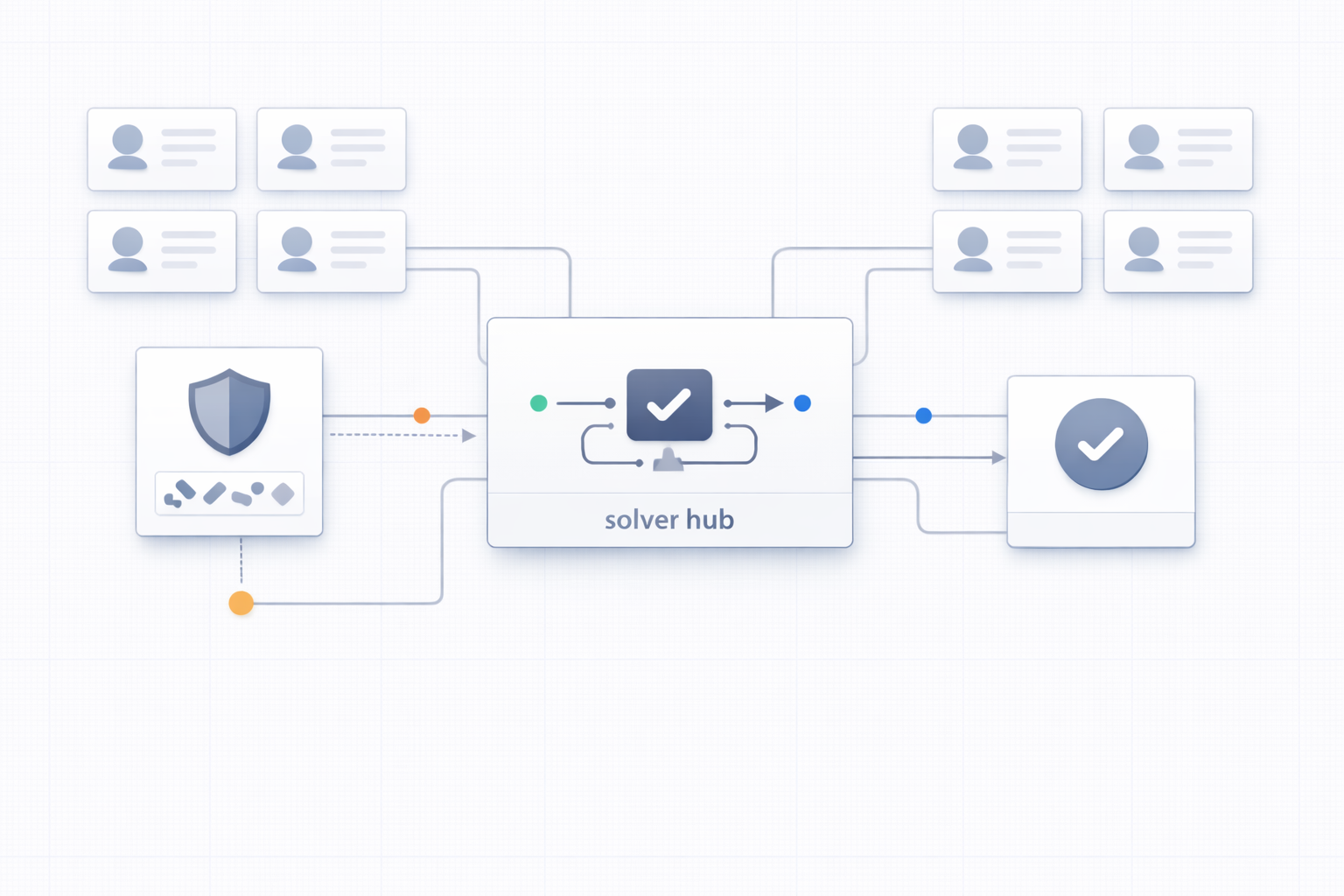We all know that in the digital world, every user’s IP address is like an ID card that identifies your network location. But if you think changing your IP is enough to hide your tracks, you’re underestimating today’s tracking technologies. The real “threat” is the browser fingerprint.
What is a browser fingerprint?
Simply put, a browser fingerprint is a unique identifier generated by websites based on various pieces of information from your device—such as your operating system, browser version, fonts, screen resolution, language settings, time zone, plugins, and hardware performance. While these pieces of information may seem insignificant individually, when combined, they can uniquely identify you as a user—even if you clear your cookies, change your IP, or use incognito mode.
For example: you might be using the same Chrome browser as many others, but your screen resolution is 1920×1080, your system language is Chinese, you have a certain developer plugin installed, and your time zone is GMT+8. Put together, these traits form a nearly unique fingerprint.
Why is it more “deadly” than an IP address?
IP addresses can be shared; fingerprints are nearly unique: A single Wi-Fi network can have hundreds of users sharing one IP, but browser fingerprints are rarely identical.
IP addresses are easy to fake; fingerprints are hard to alter: VPNs and proxy servers can easily change your IP, but fully spoofing a browser fingerprint requires modifying a dozen or more system-level parameters—without causing any inconsistencies. Otherwise, it becomes even easier to detect.
Fingerprints are more “sticky”: Clearing your cache, restarting your device, or even reinstalling the OS may not completely get rid of your previous fingerprint.
This explains why some users still get flagged or banned by platforms even when using different IP addresses.
Who is using browser fingerprints? More than you’d expect
Today, most social media platforms, e-commerce sites, risk control systems, advertising networks, and even some government websites are silently collecting browser fingerprint data. You won’t get any notifications or consent pop-ups—it all happens quietly in the background.
In fields like cross-border e-commerce operations, social media marketing, and multi-account ad campaigns, if you don’t manage browser fingerprints properly, platforms can easily detect that “one person is managing multiple accounts,” which can lead to account linkage, restrictions, or outright bans.
How to deal with it? Changing browsers won’t help
Some might think: “I’ll just switch browsers, use incognito mode, or install a few plugins.” Unfortunately, these methods have little effect against advanced fingerprinting techniques. The only effective solution is to use a professional anti-detect browser that can simulate multiple isolated, clean, and unrelated browser environments.
For example, fingerprint browsers like VMLogin are specifically designed for such needs. Their purpose isn’t to “hide you” but to help you “disguise yourself as someone else.” Each configuration creates an independent browser environment with customizable system parameters. You can even simulate different hardware devices and network environments to appear as multiple distinct devices, avoiding account linkage and reducing the risk of bans.
For multi-account operations, product listing on e-commerce platforms, ad campaigns, or sensitive business activities, such tools act like a “digital camouflage suit” that significantly lowers the risk of account association and penalties.
Final thoughts
A browser fingerprint is like your digital “scent” in the online world—you may not notice it, but others can track you with precision. Understanding, leveraging, and defending against it is no longer the domain of tech geeks—it’s a survival skill for every digital professional.
If you manage multiple platform accounts daily and care about account security, consider looking into anti-detect solutions like VMLogin. It’s not about being invisible—it’s about working professionally and safely. New users can try it free for 3 days!