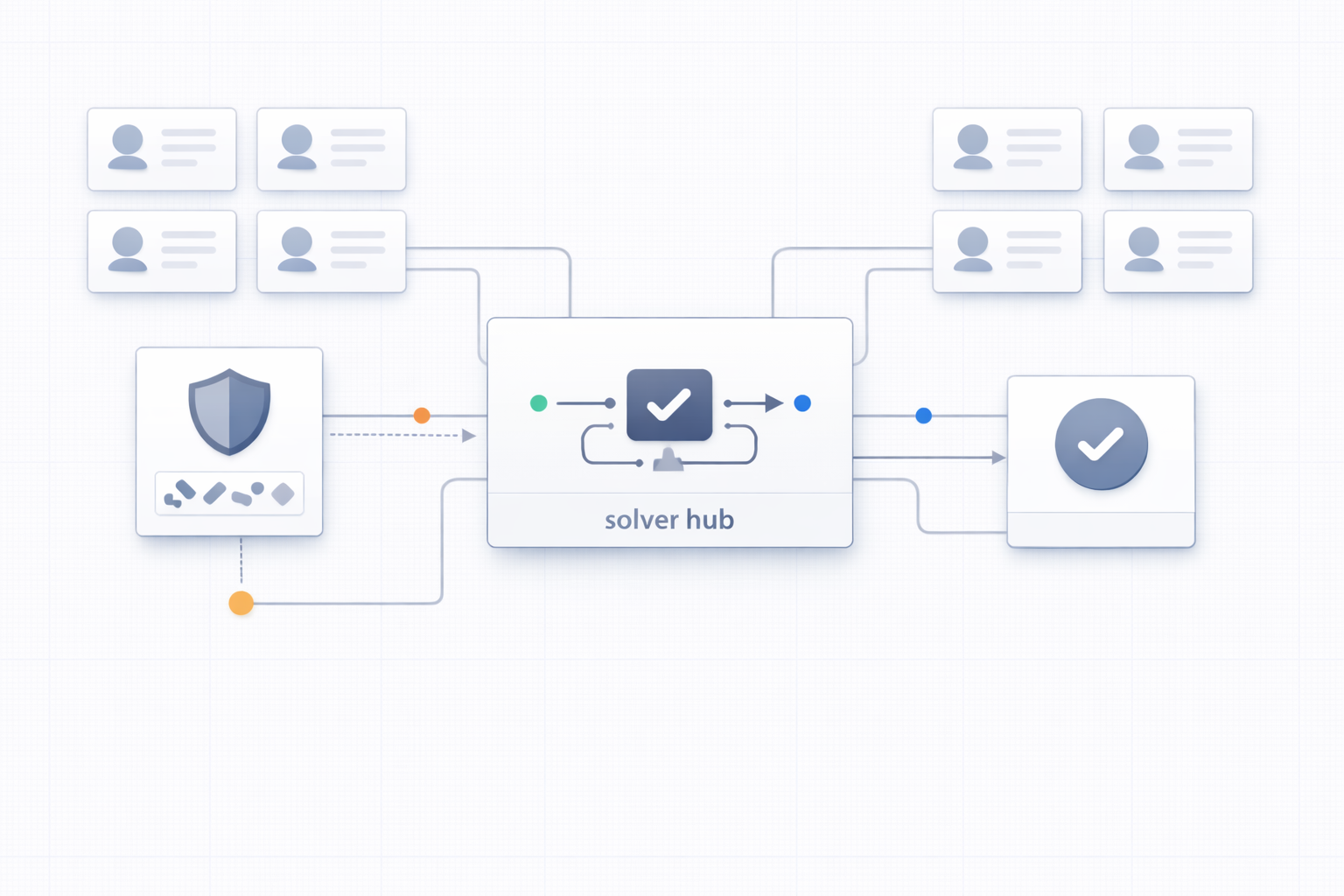E-commerce has become an integral part of our lives. However, for those users who operate multiple accounts on e-commerce platforms, one of the problems they face is how to manage these accounts while protecting their privacy and avoiding account association.
How Virtual Ecommerce Browser Works:
A virtual e-commerce browser is a fingerprint browser, or anti-association browser, such as the well-known VMLogin fingerprint browser, which realizes the creation of multiple independent browser environments through the following key technologies:
1. Virtual environment technology: Virtual environment technology is the core of a virtual e-commerce browser. It works by creating multiple virtual environments on a single physical host, each running a separate operating system and browser fingerprint. In this way, each virtual environment is completely independent of the real browser environment.
2. Isolated environment: Each virtual profile has its own independent network connection, cookie storage, etc. Users can set separate IP addresses for each virtual profile. This means that each virtual machine has a separate browser fingerprint and IP address, thus avoiding the association between accounts.
3. Account management: Users can open and manage multiple windows, multiple browsers, multiple platforms, and multiple accounts at the same time without being affected by associations.
Strengths of VMLogin Fingerprint Browser:
VMLogin Fingerprint Browser has the following advantages in protecting privacy and enabling multi-account operations:
1. Data protection: The risk of account association and data leakage is avoided by providing a separate browser environment for each account. Users can log in to different accounts in multiple virtual browser profiles, which are isolated from each other and cannot leak information.
2. Multi-account operation: Users operate multiple accounts at the same time, either on the same platform or on different platforms. Each account operates in a separate virtual environment, and users can easily switch and manage these accounts.
3. Prevent association: Each browser profile can be customized with fingerprint parameters, including basic and advanced browser fingerprints, such as device, operating system, browser version, fonts, plug-ins, IP address, etc. This guarantees that the browser fingerprint of each account is unique and effectively prevents account association.
4. Task automation: Users only need to write simple scripts to automate repetitive tasks within VMLogin, novice-friendly! It can greatly improve the efficiency of work.
5. Team management: VMLogin can set up main and sub-accounts, the main / sub-account has the function of sharing and transferring virtual browser profiles between them. The main account can manage profiles and sub-account permissions, and flexible and customizable allocation of permissions, these features make teamwork easier.
Conclusion
As an e-commerce seller, a virtual e-commerce browser is one of the essential tools. It not only protects the user’s privacy and avoids account association, but also makes it easy to realize multi-account operation and save the annoyance of account blocking.