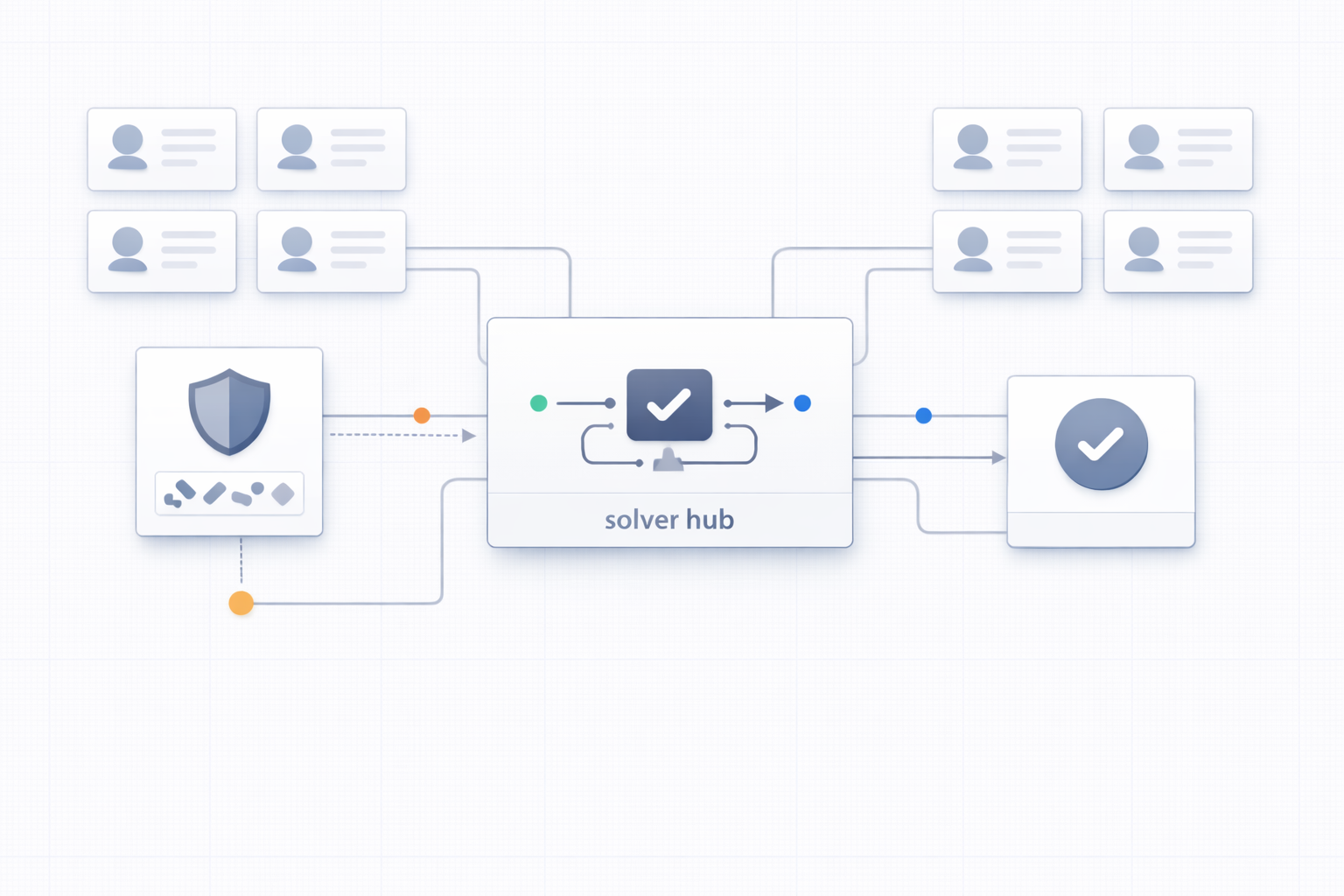With the popularity of social media, an increasing number of people are using Facebook (FB for short) to socialize and communicate with each other. However, a problem that comes with it is the security of FB accounts. Some people may suffer from theft or locking of their FB accounts, which makes them unable to use their accounts normally.
Also, the association of multiple accounts can lead to problems with account security. Therefore, it is especially important to prevent FB accounts from being associated.
Reasons for Facebook Account Blocking:
1. Repeated registration with the same IP and device. It is easy for newbies to sign up for Facebook and re-sign as soon as they’re blocked. But this will cause the same IP address, and device multiple registrations. Even if you use multiple cell phone numbers or email addresses, it won’t work.
2. Multiple accounts logging in on the same device. If you switch multiple Facebook accounts on the same device, Facebook will recognize that one person is operating it based on their IP, email, cell phone number, browser preferences, and so on.
3. A large number of repetitive actions in a short period of time. For example, frequently adding a large number of friends or joining unrelated groups. Or frequent logging in and out of the account.
4. False registration information and false advertisements. This mainly refers to the avatar, abnormal name, playing some industry, product, and other rubbish content.
5. Publish false advertising and other content. Posting a large amount of spam, advertising, pornography-exposed content, or the promotion of terrorist violence, contraband, and other illegal content will be detected and permanently banned. Or significantly modify the sensitive content of the account, such as name, profile picture, contact information, and some other privacy settings.
6. Log in to multiple devices at the same time. Computer and cell phone login to Facebook at the same time, sometimes the IP of the two are not the same. In addition, in the case of shared accounts, frequent switching of device logins will also trigger the verification.
In addition, there are also reasons for operating immediately after the account is unblocked, not logging in for a long time, and being complained about, and sometimes there may even be a case of mistaken blocking.
Strategies to Resolve Account Blocking:
1. When re-registering, delete the browser cache and cookies or change the device for registration. In addition, for the same IP address, just after the registration is blocked, it is recommended to wait 24 hours to register again and change the registration information, this method may not be successful every time, it needs to depend on luck, and the efficiency is low.
2. Use the multi-login antidetect tool to register. VMLogin Antidetect Fingerprint Browser can batch register and manage various network accounts, support cookie import and export, account password-free login, and multi-party sharing and collaboration. Prevent multiple accounts from being associated at the same time.
Because it allows each browser profile environment to be separated independently, cookies, local storage and other cache files of each browser file are completely isolated, and browser profiles cannot leak information to each other, preventing network accounts from being associated due to the same browser fingerprint.
This makes it possible to log in to multiple Facebook accounts with one device without being detected at all.
3. It is not advisable to do any operation too frequently, whether it is joining groups or adding friends, or sending messages.
4. Register with your real information. After registering your account, add a few trusted contacts, i.e., your own friends, in order to pass verification.
5. It is not recommended for newly registered accounts to log in to multiple devices at the same time, and even if you do log in at the same time, please make sure the IP and environment are the same. Use VMLogin Antidetect Browser to prevent browsers from being associated with each other. In this way, you can set one IP address in one browser profile to log in to an account, so you can ensure that the IP is the same. Then how to ensure that the browser environment is the same?
You can use VMLogin sub-accounts to achieve cross-device login so that you don’t have to worry about browser environment changes and account anomalies.
6. Take some measures to strengthen the security of the account. First, set a strong password, including upper and lower case letters, numbers, and symbols. Secondly, enable two-step verification. Finally, change your password regularly and try not to use your Facebook account in an insecure network environment or in public places to enhance the security of your account.
Conclusion
In short, if you want to keep your Facebook account from being banned, you need to be careful step by step. If your Facebook account is always blocked, then please check the reason carefully and use VMLogin Antidetect Browser to protect your FB account.