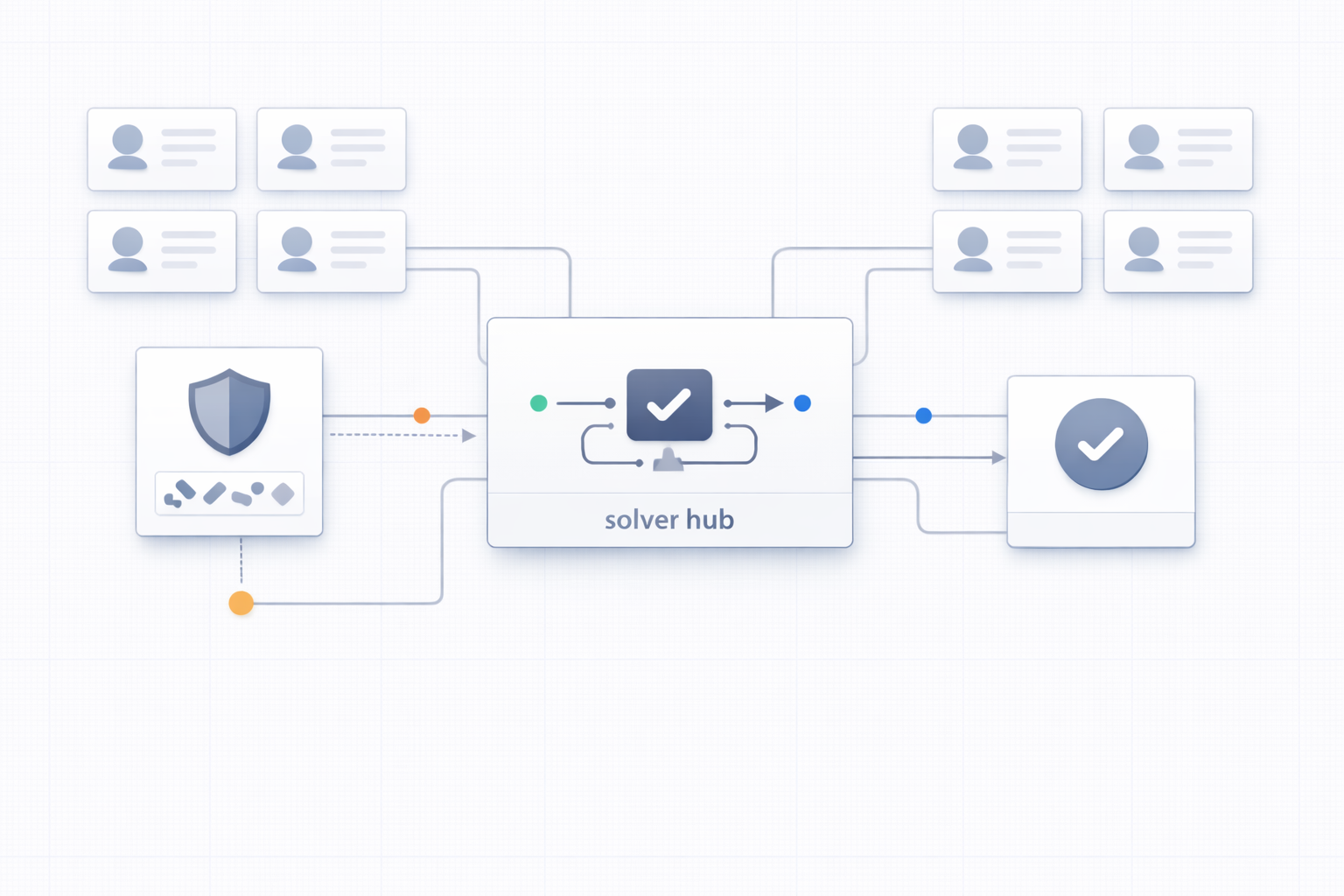The so-called “get the best deal” refers to the collection of various banks and other financial institutions and various types of business information, so as to achieve the purpose of profit.
The econnoisseur uses some tools, to register a large number of accounts on a platform or website. Then use the accounts to complete activities such as grabbing coupons, merchandise spikes, or using the exchange rate difference to buy some low-priced products. After that, they resell the coupons, or the way the goods are sold, to earn the difference in price. Commonly there are brush comments, and social platforms to increase the number of fans, likes, reading, and so on, these are profitable. However, with the increasing number of econnoisseur, the major platforms have also strengthened their supervision and updated their detection methods, bringing a lot of trouble to the econnoisseur.
VMLogin Antidetect Browser is one of the more popular and technically mature fingerprint browsers available today. The software uses the technology of a virtual browser to achieve multiple account registrations and 100% complete isolation of multiple accounts, making it a great choice for cross-border e-commerce, ad placement, web crawlers, and econnoisseur. One of the keys to success to get the best deal is to create a large number of accounts and to prevent association, all of which can be achieved in the VMLogin.
Simulated Environment
A simulated environment is required to open multiple accounts. A simulated environment is one in which fingerprint parameters are set so that they are not detected. Creating a browser profile in a VMLogin anti-detect browser is equivalent to creating an independent and separate virtual browser environment.
Each browser’s cookies, local storage, and other cache files will be completely isolated, and browser profiles cannot leak information to each other. Users can customize settings for cookies, hardware type (Apple), operating system (Mac OS), userAgent, Firefox, system font, language, resolution, time zone, browser extensions, Canvas fingerprint, media device fingerprint, WebRTC, and other fingerprint parameters.
Through the real simulation of browser fingerprints, we create a completely real and independent physical environment, providing an isolated, real, and private fingerprint environment for each account, and preventing correlation due to the same browser fingerprint.
Batch Operations
The VMLogin browser allows you to create multiple accounts in batches and open multiple browsers at once, directly opening dozens or even hundreds of browsers. Then you can use automation tools in VMLogin, such as REST API, Selenium, puppeteer, or third-party automation constructors, such as Browser Automation Studio, to complete tedious and repetitive tasks and free your hands when completing them. Finally, multiple accounts can be submitted at once to achieve batch operation, which is extremely efficient.
Easy to Use
Compared to other fingerprint browsers, VMLogin’s software design page is relatively simple. Even first-time users can easily get started with this browser. In addition, the software has a professional tutorial document, which can provide a lot of help to users.
VMLogin Fingerprint Browser is a software specially designed for cross-border e-commerce, advertising marketing, and online earning industries. If you need to use the browser to log in to multiple accounts at the same time to operate your business, then VMLogin is the perfect choice for you. It can manage multiple account environments with one device, which is safe and stable.