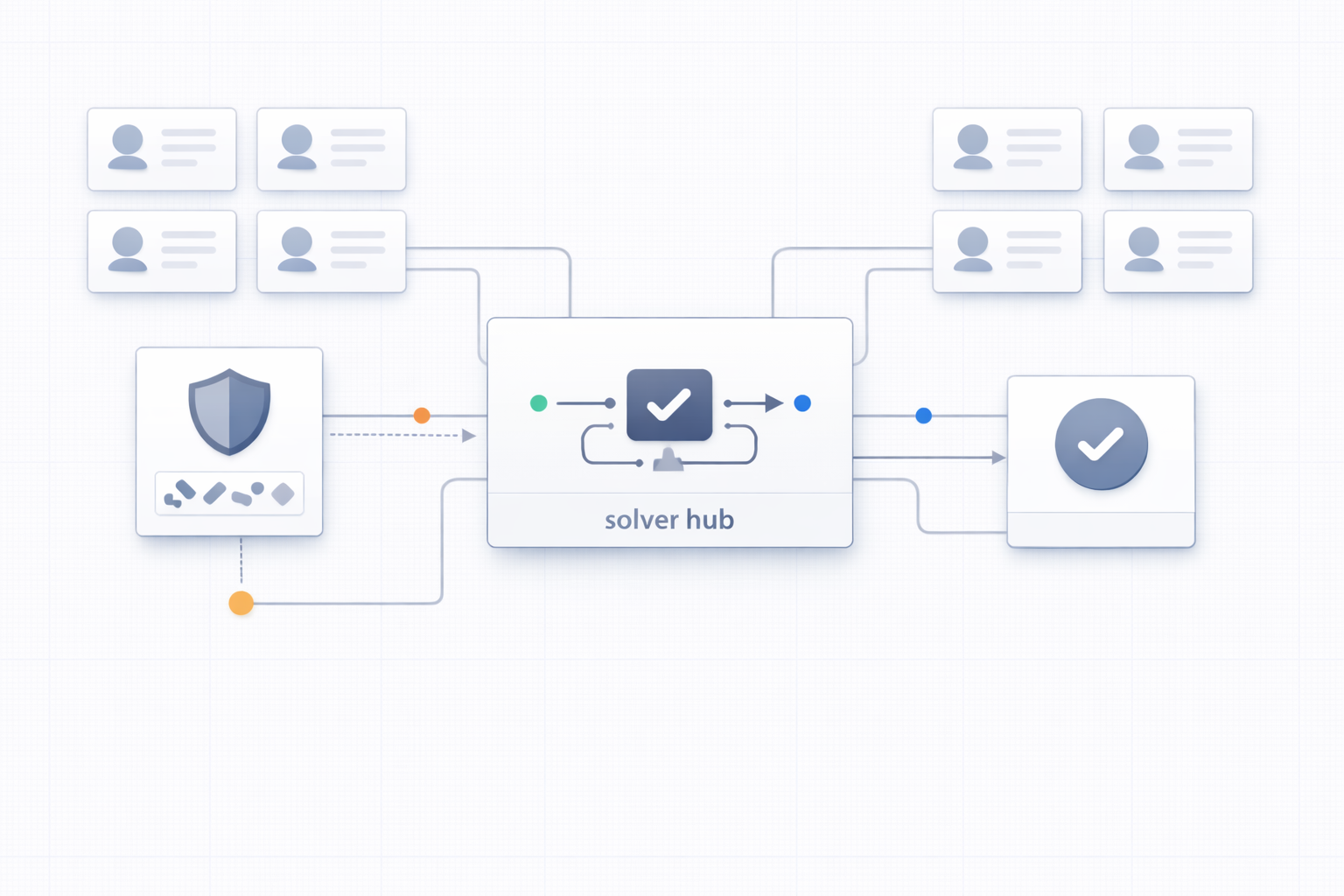Web crawling is no longer the domain of just a few tech-savvy companies.2 6% of companies use web crawling for consumer research, while 19% crawl contacts from social media platforms like Twitter and LinkedIn.
However, web crawling is no easy task due to challenges such as CAPTCHA and IP bans. That’s where the Anti-Detection Browser comes in to help you bypass these obstacles.
Web Crawling
Web crawling is the extraction of data from websites for various applications such as market research, machine learning, and affiliate marketing. It involves making HTTP requests to websites and parsing the HTML to retrieve the required data.
Crawling Tools
Different tools have different uses in the web crawling space:
1. Selenium: Good for crawling sites with lots of JavaScript, but can be slow.
2. Beautiful Soup: Great for static sites, but struggles with dynamic content. It is the tool of choice for people who are just starting in Python development with web crawling.
3. Scrapy: A Python framework for large-scale scraping projects that is highly customizable.
4. Playwright: Popular for its flexibility and ease of use. It is a modern tool that can effectively handle both static and dynamic websites.
Skills Required for Web Crawling
Effective web crawling requires a firm grasp of programming languages such as Python or JavaScript, as well as an understanding of HTML, CSS, and XPath for data extraction.
The Challenges of Web Crawling
As you delve into the intricacies of web crawling, it’s clear that many obstacles can get in the way of extracting valuable data.
These challenges stem from a variety of factors, including websites preventing automated crawling through CAPTCHAs and rate limiting, the risk of IP blocking due to suspicious activity, and Cloudflare and PerimeterX, among others.
1. CAPTCHA
One of the most common obstacles is CAPTCHA, which can significantly slow down your crawling process.
2. Rate limiting
Websites often have rate limits to prevent automated crawling, which makes it difficult to crawl large amounts of data. This makes it difficult to crawl large amounts of data. This is even more of a challenge for large projects that require real-time data.
3. IP Blocking
If the website detects unusual activity, your IP may be banned.
4. Defense Systems
Cloudflare and PerimeterX utilize machine learning algorithms to detect and block crawling bots.
Anti-Detect Browser
Anti-detection browsers can overcome the challenges of traditional web crawling methods. They offer a range of features that make it possible to perform data extraction tasks very efficiently.
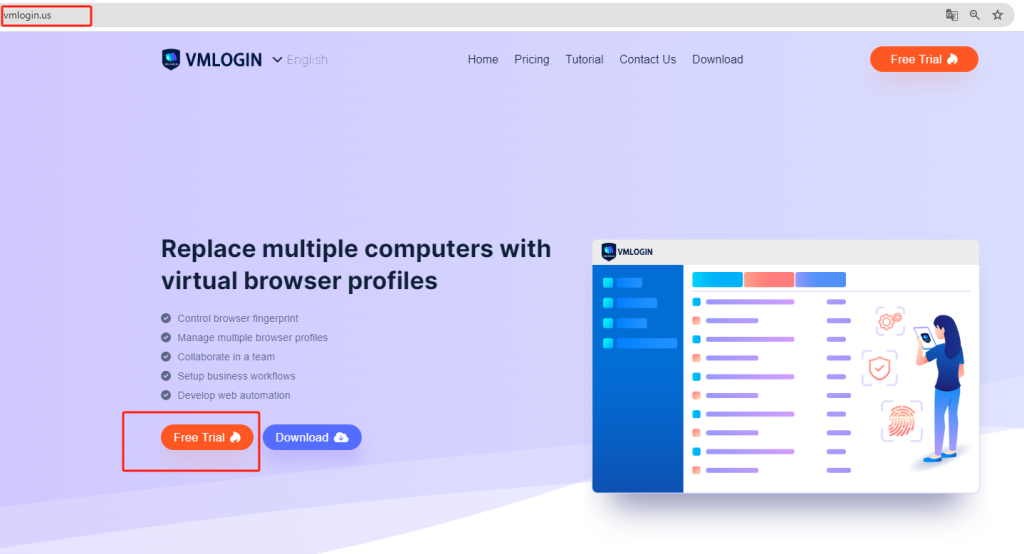
Features and Benefits of the VMLogin Anti-Detect Browser
The labyrinthine world of web crawling can be intimidating. But the features of VMLogin Anti-Detect Browser can make your life easier.
1. Multi-account management
The ability to manage multiple accounts is a game changer in the web crawling space. You can create and manage multiple browser profiles using the VMLogin Anti-Detect Browser, creating multiple virtual browser environments, each with independently isolated cookies, caching, and local storage.
This is especially useful for affiliate internet marketing, for team members working on the same project that requires different levels of access. Easy switching between these profiles makes data collection more efficient and organized, saving you time and computing resources.
2. UA Masking
User-agent masking is another powerful feature that comes with anti-detection browsers. By emulating different user agents, these browsers make it very difficult for websites to recognize your crawler bot.
This is important when you need to bypass the browser fingerprinting techniques that many websites use to detect and block bots.
Masking user agents allow you to crawl data from a wider range of sources without triggering anti-bot mechanisms, thus expanding the scope and reliability of your data collection efforts.
3. API Browser Automation
Any repetitive work can be done at VMLogin through automation. You can use the Rest API within VMLogin, and other options include using a third-party automation builder, such as Browser Automation Studio, with automated web crawling for greater efficiency.