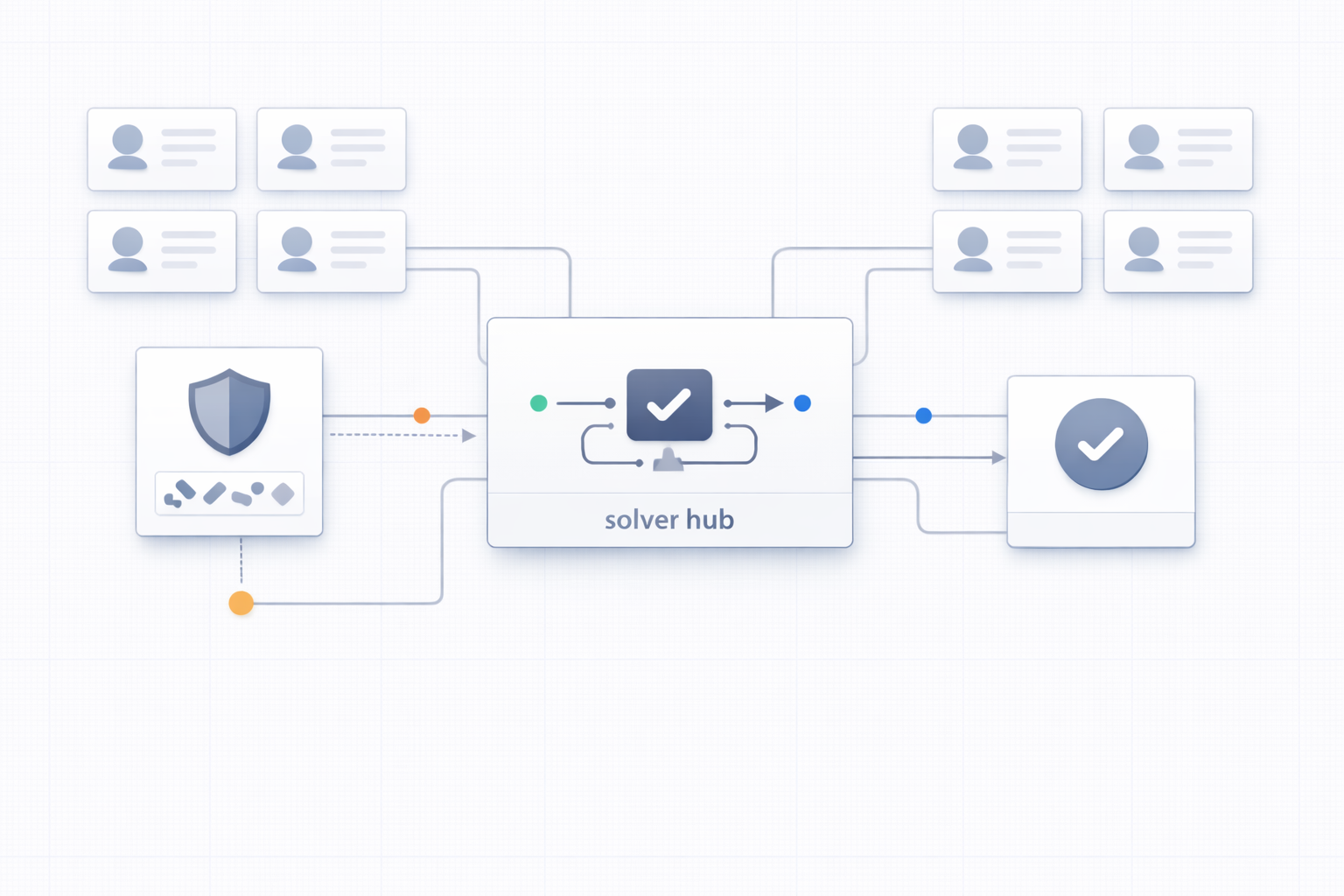In cross-border e-commerce, social media marketing, and digital advertising, managing multiple Facebook accounts has become the norm. However, Facebook’s detection system for fake, duplicate, and suspicious activity is growing increasingly strict. As a result, account registration and maintenance are becoming more difficult. One small mistake could lead to a ban or restriction, wasting all your early efforts.
So, how can you register Facebook accounts efficiently and keep them active for the long term? This article will walk you through the key precautions during registration and warm-up, and explain how to use the VMLogin antidetect browser to prevent account linkage and dramatically reduce the risk of bans.
I. Why Are Facebook Accounts So Easily Banned?
Facebook detects “suspicious accounts” based on various signals, including but not limited to:
- Abnormal IP address or geolocation
- Duplicate or inconsistent browser fingerprints (User-Agent, resolution, fonts, plugins, etc.)
- Multiple accounts logging into the same environment (Cookie/LocalStorage conflicts)
- Excessive or unnatural user actions
- Incomplete or fake profile information
To keep your account safe, you need to avoid detection from the very beginning by building a realistic, human-like usage environment.
II. Key Steps to Register Facebook Accounts Safely
1. Create an Isolated Environment
Use VMLogin to set up separate browser fingerprint profiles for each account. This simulates different devices and prevents fingerprint duplication.
2. Choose a Reliable Proxy IP
Use high-quality residential or mobile proxies (such as Brightdata) and ensure the IP matches the intended registration location.
3. Use Realistic or Well-Crafted Personal Information
Include a complete profile with avatar, name, birthday, interests, etc. The more detailed the profile, the higher the account’s credibility.
4. Bind a Phone Number or Email Address
Use a trusted SMS service or a Gmail/Yahoo email for verification to increase security and trust.
5. Take Advantage of the “Cold Start” Period
After registration, allow a 2–3 day warm-up period. During this time, only browse content or watch videos — avoid any business or social activity. This simulates natural user behavior and helps build trust with the platform.
III. Best Practices for Facebook Account Warm-Up
Registering an account is just the start — how you warm it up determines how long it lasts. Here are some essential tips:
1. Simulate Real User Behavior
- Browse news, like posts, leave comments, and join interest groups
- Interact with suggested friends to boost social activity
- Gradually build your friend list — avoid mass adds in a short time
2. Avoid Frequent Account Switching
Use VMLogin to create isolated environments for each account. Each one runs in its own virtual browser, mimicking real user behavior and reducing the chance of being flagged as bulk operation.
3. Control Frequency and Timing
- Don’t spam posts, friend requests, or create pages in a short period
- Log in during regular hours to match typical human activity patterns
4. Gradually Introduce Business Activities
Focus the first 7 days on warming up only. Don’t link ad accounts or engage in commercial activity too early. Begin ads and business actions slowly after day 10.
IV. Why Use the VMLogin Antidetect Browser?
VMLogin is a fingerprint browser designed specifically for multi-account management and anti-detection. Its key features include:
1. Fully Isolated Browser Environments
Each account runs in a separately configured virtual browser with a unique User-Agent, Canvas, WebRTC, and more.
2. Integrated High-Quality Proxy Support
Easily connect HTTP, SOCKS5, or other proxies, and use the built-in proxy test function to ensure validity and stability.
3. Efficient Multi-Account Management
Organize accounts into folders, assign permissions, launch in bulk, and even automate workflows — great for teams and solo users.
4. Built-In Anti-Detection Mechanisms
Prevent cookie leakage, local storage overlap, and fingerprint duplication, all of which significantly lower your risk of detection.
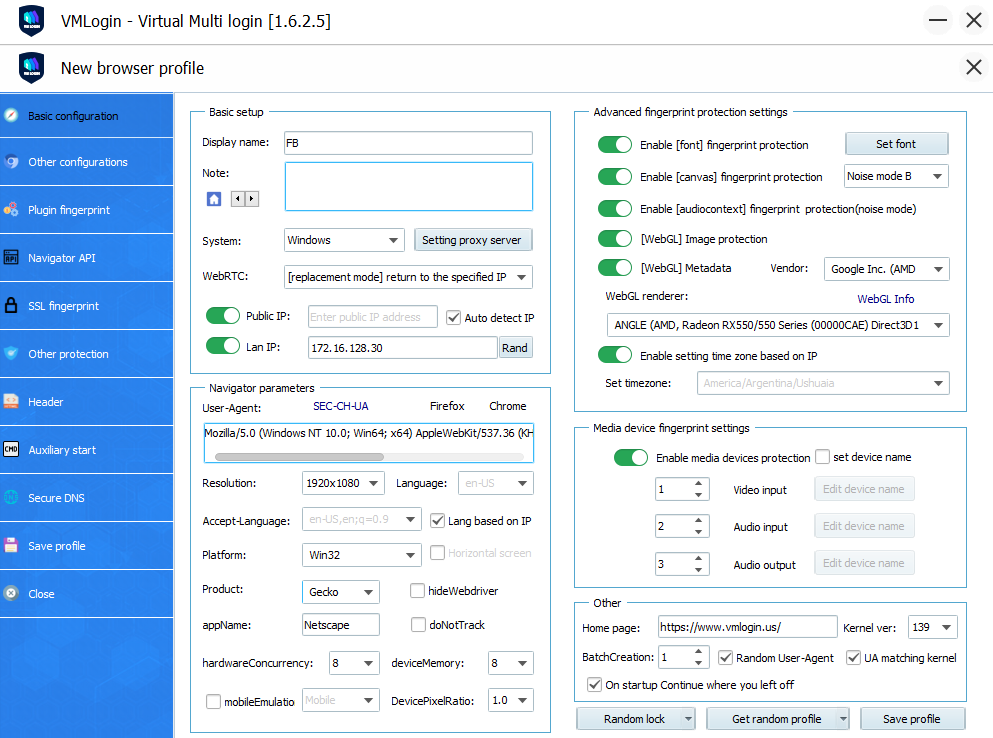
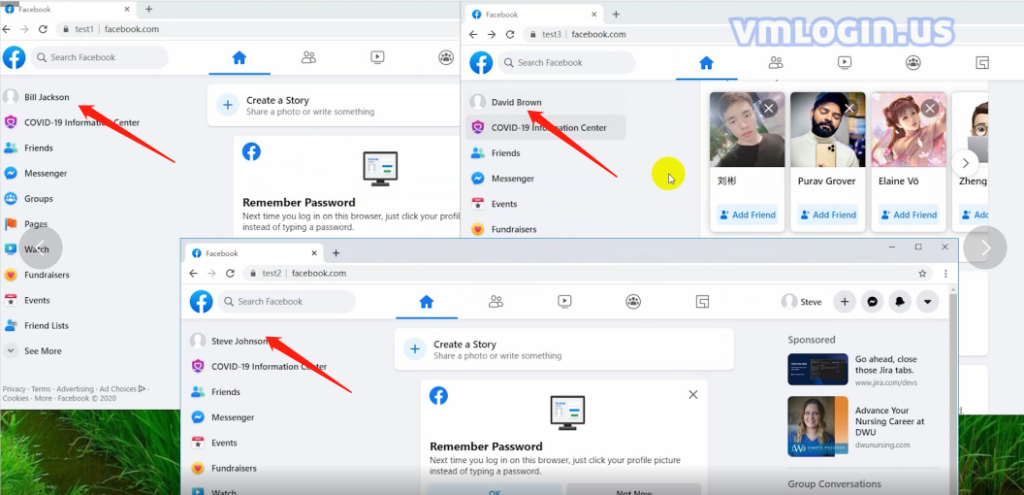
V. Conclusion: Smart Registration + Secure Warm-Up = Long-Term Facebook Assets
For e-commerce sellers, affiliate marketers, and digital advertisers, Facebook accounts are your traffic gateways and ad platforms. To build a sustainable operation, you need to create realistic usage environments and isolate accounts from the ground up.
VMLogin is your essential tool to achieve this — helping you register smoothly, warm up securely, and manage accounts in bulk with peace of mind.
Want to explore how VMLogin helps with Facebook operations? Try it free today and experience the difference.
👉 Visit VMLogin Official Website to get started!