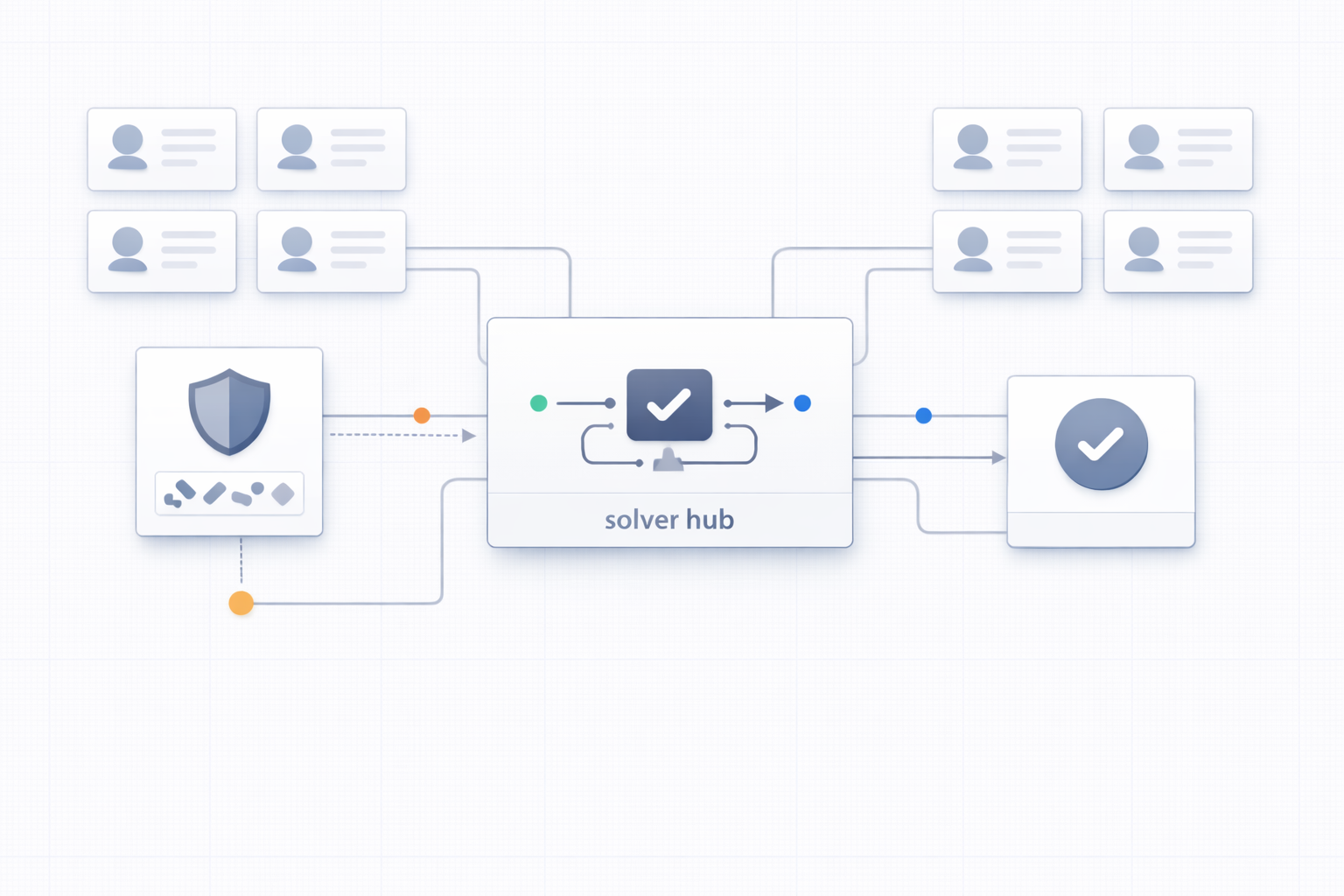A virtual browser is a software application that modifies the fingerprint and device information of a browser, allowing users to access the various web-side browser pages. It has its own specific browser and can run multiple browsers at the same time, without using the native physical browser program.
The search engines can run multiple browser environments on a single computer, which can be helpful for users who need to switch between different browsers or browser versions for work or testing purposes.
It is more cost-effective than purchasing multiple physical devices or installing numerous physical browser programs. They can also save users time and effort by allowing them to access various browser environments from a single machine.
Top 5 Features Of Virtual Multi-login Browser
1. Multiple browser environments: Virtual browsers allow users to run various browser environments on a single computer.
2. Compatibility: It can be used to access websites that may not be compatible with a user’s primary browser.
3. Anonymity: It can provide anonymity by masking a user’s IP address and preventing tracking.
4. Cost-effective: It can be more cost-effective than purchasing multiple physical devices or installing many physical browser programs.
5. Isolation: They run in their own specific browser and can emulate the browsers of Windows, Mac, Linux, Android, iPhone, etc. This is very useful for testing or running multiple different browser environments on one machine without interference.
Note that some websites cannot be opened properly due to browser environment or network environment problems, so you can use a virtual browser and proxy IP to hide the real environment of the local device and simulate it as any place in the world where you can open the website.
It’s also important to note that some websites and web-based applications may not work correctly on specific virtual search engines due to compatibility issues. Therefore, it’s always a good idea to ensure that your browser is up-to-date and compatible with the websites and web-based applications you want.
Website Automation With Virtual Browser
Website automation refers to using software or tools to automate tasks on the internet, such as filling out forms, clicking links, or extracting data from websites. Virtual browsers can be used for website automation in some ways:
1. Testing: Virtual browsers can automate the testing of websites in different environments.
2. Data extraction: It can extract data from websites by navigating to specific pages and scraping the desired information.
3. Form filling: It can automatically fill online forms, saving time and effort.
4. Clicking links: It can automatically click links on websites, allowing users to navigate multiple pages or perform tasks without manual intervention.
5. Scripting: The search engines can be controlled through scripts or programming languages, allowing users to automate complex tasks or customize their behavior.
The Bottom Line
Virtual multi-login browsers are able to emulate a more comprehensive range of browser environments, improving compatibility with websites and web applications. If you want to use a virtual browser online, Check out the range of features VMLogin offers.