1. Open the Pricing page -> Select the package and click "Order Now" -> Enter "VMLogin Account" -> Select the payment method -> The package will be automatically added to the VMLogin account of the user immediately when the payment is complete.
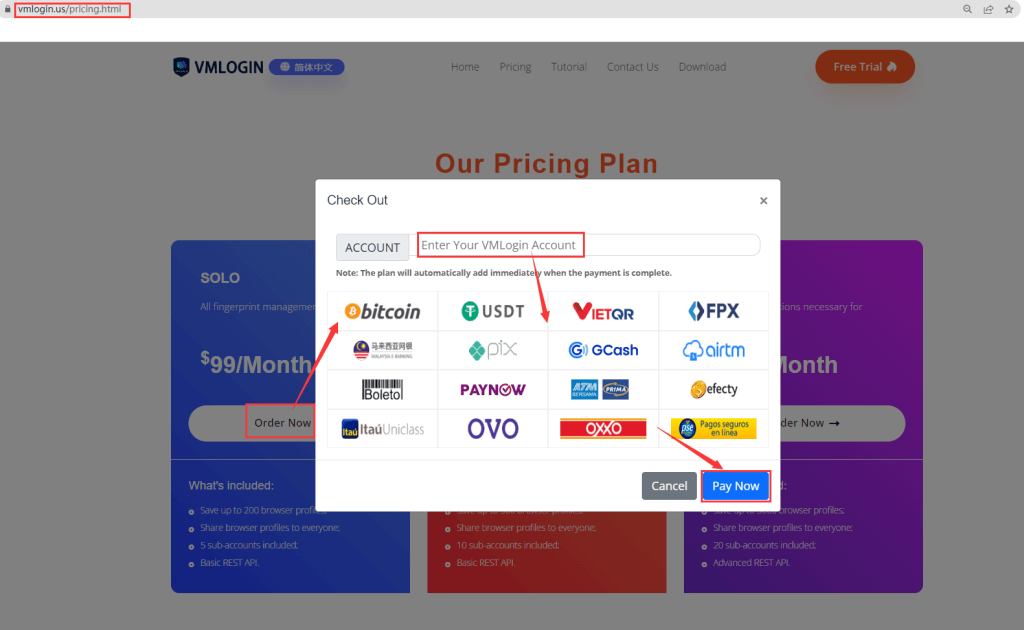
2. Log in to the website dashboard of VMLogin ( Please select "English" when logging in)
Click "Billing" -> Click "Subscription" -> Select Package -> Click "Buy Now"/ "Renew Now" ->Select the payment method ->The package will be automatically added to the VMLogin account of the user immediately when the payment is complete.
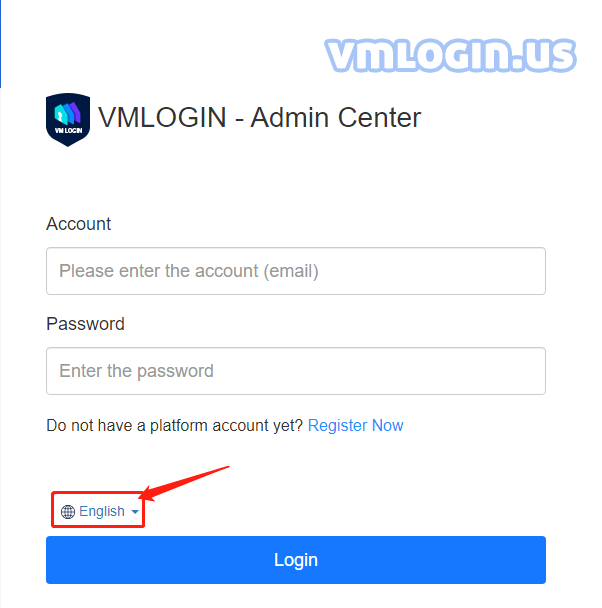
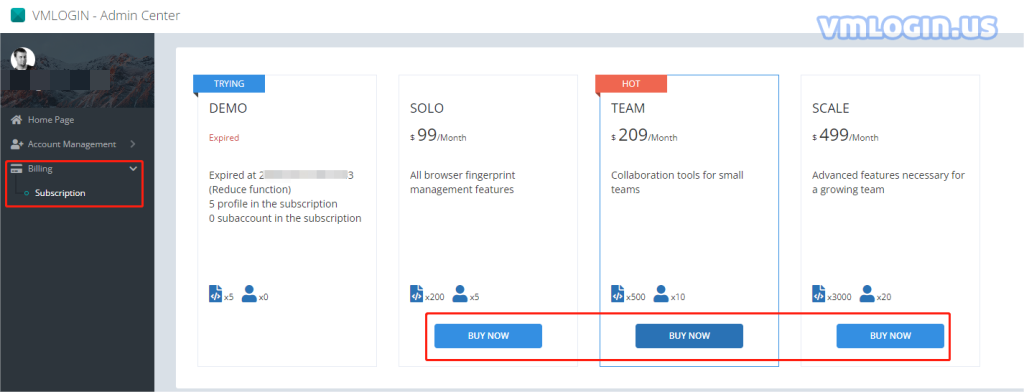
3. VMLogin client -> My account -> Click "Renew"-> Jump to the website dashboard
Click "Billing"-> Click "Subscription"-> Select Package -> Click "Buy Now"/ "Renew Now" ->Select the payment method ->The package will be automatically added to the VMLogin account of the user immediately when the payment is complete.
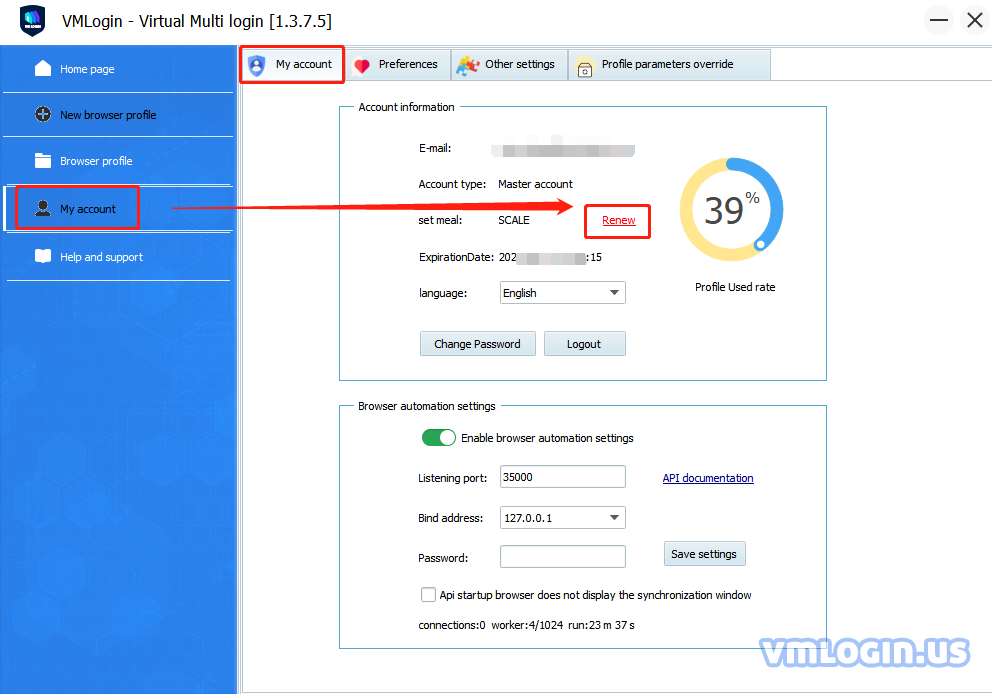
Note:
① Please refer to "Package Introduction" for a detailed description of the package.
② Only the admin account can subscribe/renew/upgrade packages.
③ All packages are charged monthly and will be automatically extended for 1 month from the date of successful payment.
④ If you need to order a Custom package or use quarterly, semi-annual or annual payment, please contact online customer service for more information.
⑤ If you need other payment methods or have any questions about the package, please contact online customer service.