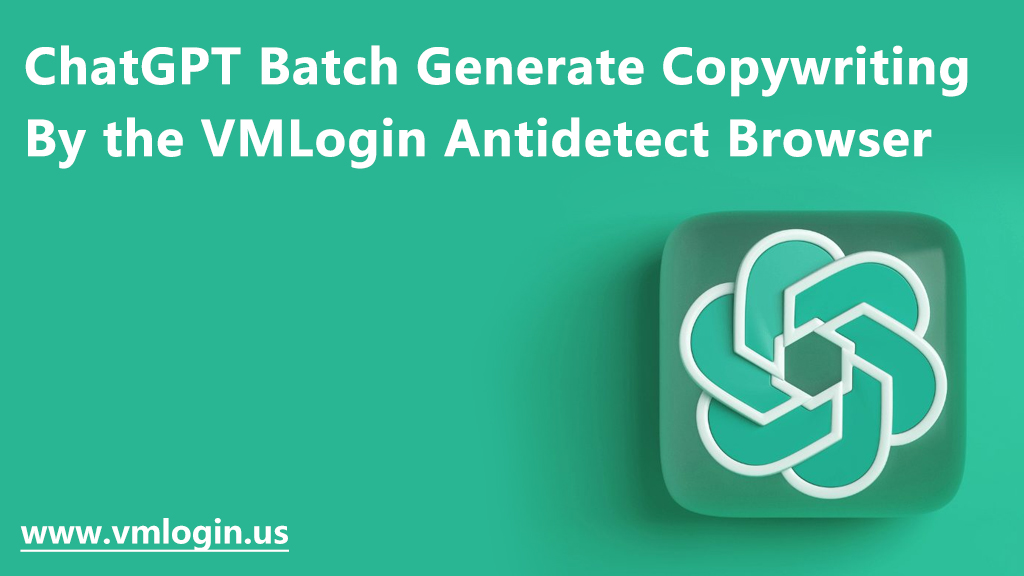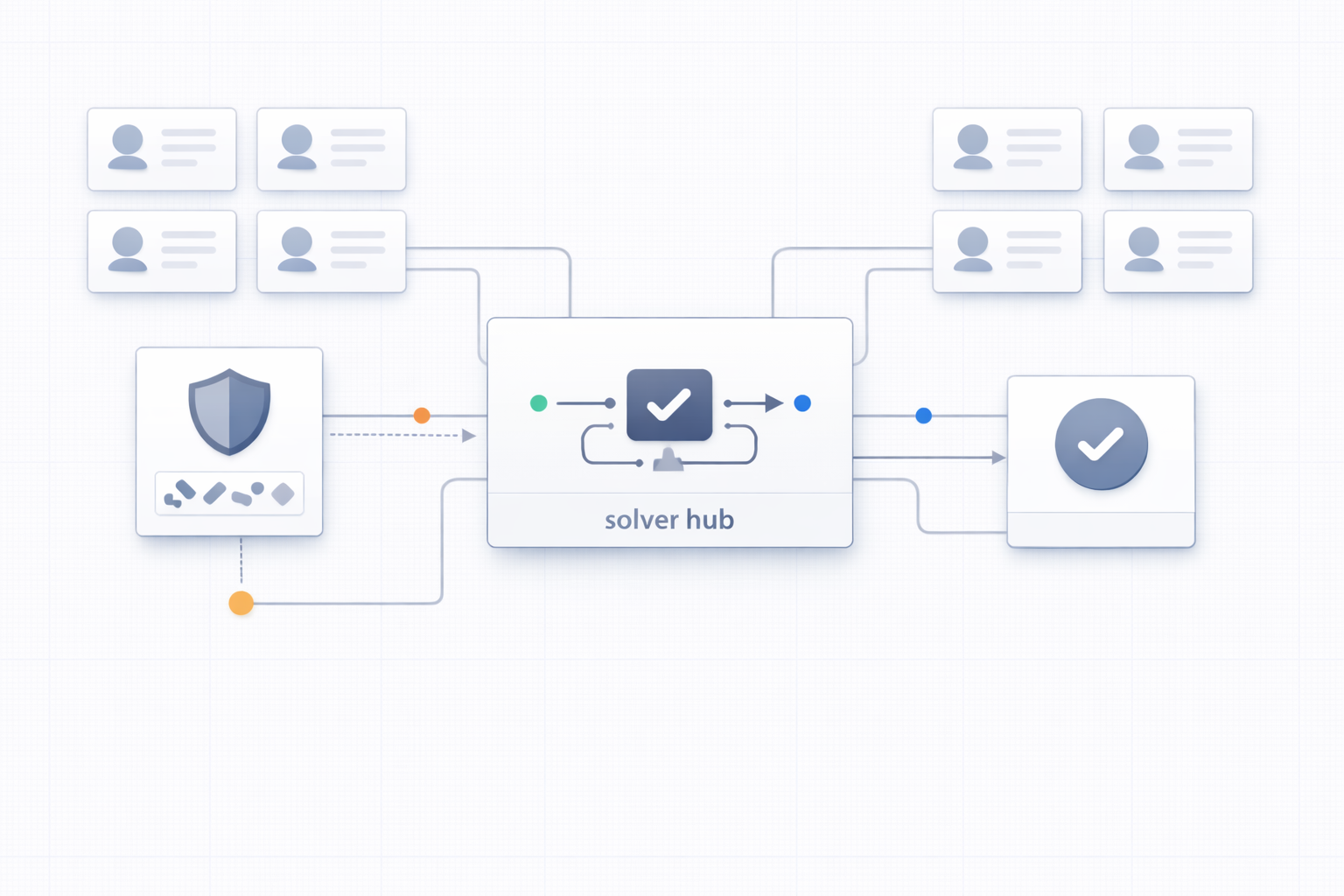Since the 1950s, the field of artificial intelligence has experienced several waves of development and has become one of the most popular research directions in the field of computer science, and the emergence of ChatGPT has once again made people marvel at the rapid development of artificial intelligence.
At present, many people have learned to use the powerful functions of ChatGPT to improve their work efficiency. Then imagine if you have multiple ChatGPT accounts + automation at the same time to realize batch operations, the work efficiency will be ten times.
Which Industries Need Copywriting:
Many industries need copywriting, such as e-commerce, internet finance, advertising, marketing, public relations, news media, publishing, travel, etc. Whether online or offline, copywriting is an invaluable tool to engage your target audience. ChatGPT and VMLogin can fully satisfy your AI composition needs.
Why is it Recommended to Use the Anti-detect Browser to Open ChatGPT?
1. Automated operation
Using the anti-detection browser to open ChatGPT allows you to open multiple accounts and automate operations. Numerous accounts can generate more copywriting at the same time. In addition, VMLogin is equipped with a Local API automation interface to automate the browser, manage the behavior of multi-opened web pages and accounts in bulk through a unified program, integrate AI products of multi-opened web pages, and improve work efficiency.
2. Removal of regional restrictions
Generally speaking, using a traditional browser, there will be a prompt that ChatGPT cannot be accessed. However, by opening in the VMLogin browser, this issue can be solved, and to a certain extent, the regional restrictions on some websites and download services can be lifted.
3. Protection of personal privacy
Since ChatGPT needs to collect users’ data to improve its accuracy and intelligence in answering questions, the issue of users’ privacy and security becomes particularly crucial. If users open ChatGPT using a traditional browser, their personal information and website access history may be recorded, thus exposing them to privacy violations.
4. Enhanced account security
Traditional browsers generally have a lot of ad pop-ups and malware, but the anti-detection browser provides a shield that isolates the environment from ad pop-ups and hackers.
How to Batch Generate Copy with the Antidetect Browser?
1. First, download and install the VMLogin anti-detect browser;
2. Open the client and click “Create a new profile” or “New browser profile” to create a new isolated environment; in this browser, users can open ChatGPT for registration and login.
3. To open more accounts, just click “New browser profile” again and register or log in to a new ChatGPT account in it again, this browser is a new isolated environment, completely unrelated to the previous one.
4. Finally, open the multiple browsers you created at the same time, and you can use multiple ChatGPT accounts to create AI copywriting at the same time, doubling your efficiency.
Conclusion
In a nutshell, using an anti-association browser to generate ChatGPT copywriting in batches is a remarkably effective way to help you save a lot of time and effort, while protecting your data privacy. However, you also need to be more careful in the process of using it to avoid unnecessary troubles.