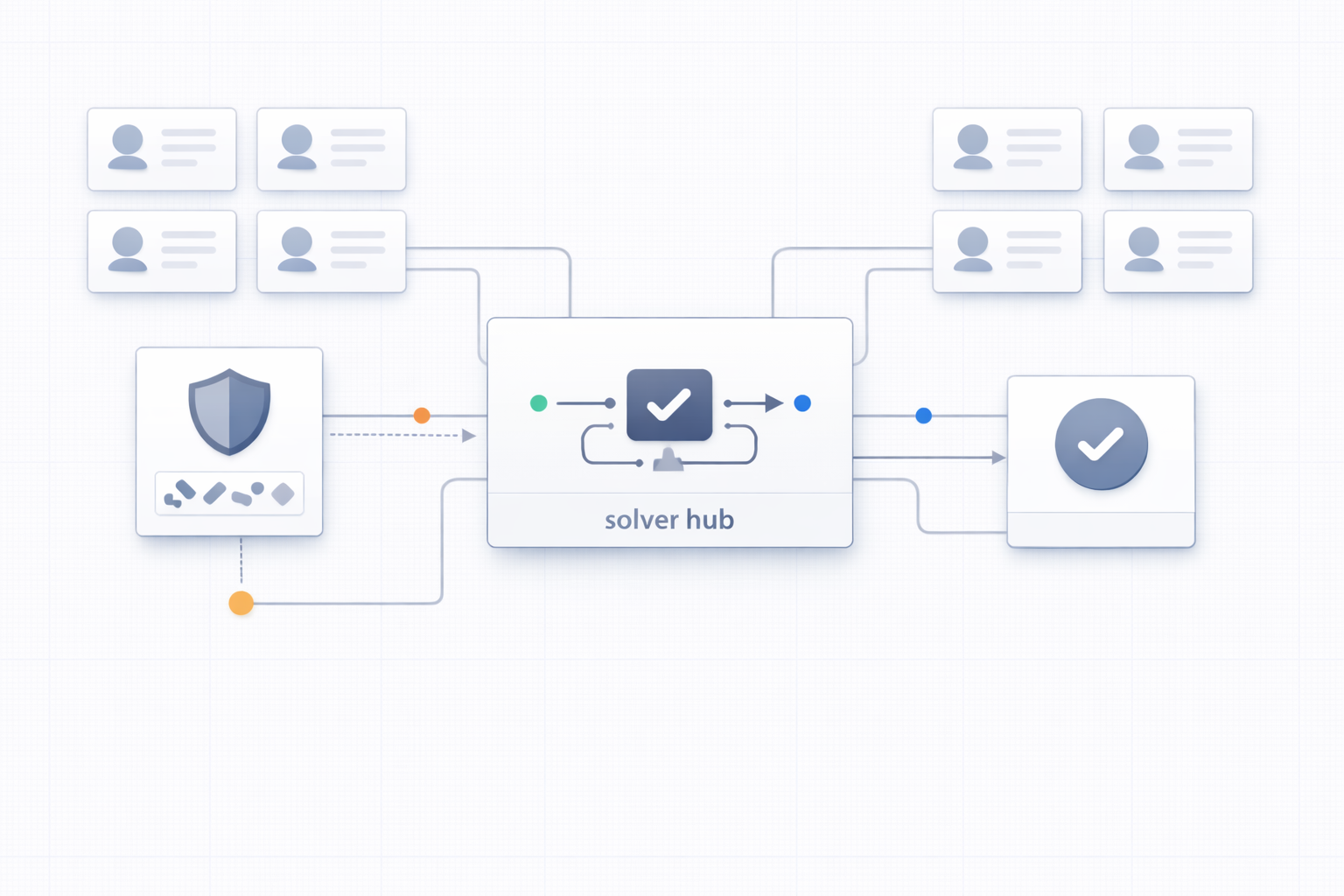In our online usage, many will face a problem: they need to log in with several different accounts on multiple platforms, such as Facebook, Twitter, YouTube, Instagram, TikTok, and so on. Each platform requires users to use a separate login environment, or else the accounts will be associated, which brings us a lot of trouble in account management.
What is Multi-Account Management?
Multi-account management simply means that multiple accounts from multiple platforms can be logged in and managed on the same computer/device at the same time. Generally, multi-account management is more widely used in the e-commerce industry, social media marketing, affiliate marketing, web crawling, and other industries. They usually have hundreds or even thousands of accounts to manage.
But most of the platforms have a problem in that they only allow users to operate one account in the same login environment, if you have multiple accounts in the same/similar browser fingerprint, IP address, hardware device, cookie, and cache information, then the platform will detect that one person is operating more than one account, and the accounts will be associated, so it is necessary to perform multi-account management.
Challenges faced in Multi-Account Management:
1. First of all, we need to remember the login information of each account, including username and password. This is a great challenge for most people because we always tend to use the same password or easily guessed passwords, which will significantly reduce the security of the account.
2. Secondly, frequent switching of account logins is not only cumbersome, but also leads to confusion and forgetting of accounts.
3. In addition, multi-account and multi-platform login and subsequent operation management will also take up our time and energy, which is a heavy burden on work efficiency and personal life.
4. The most critical thing is that multiple accounts on the same platform cannot be operated on the same computer with the same login environment, which will be detected by the platform as an account association. Then it is possible to block all your accounts.
Fortunately, there is a solution to help us better manage multiple accounts on multiple platforms. VMLogin Antidetect Browser is a browser tool designed for multi-account management. Next, look at what VMLogin can offer to help:
1. Provide a centralized management platform. VMLogin Browser provides a centralized account management platform where we can create virtual profiles, and add and save our various account information. Whether it’s Facebook, Twitter, YouTube, or any other platform, we can create and log into multiple accounts in VMLogin. In this way, we can easily manage and switch between different accounts with only one computer, which greatly saves our time and energy.
2. Provides 100% account anti-detection. It adopts advanced fingerprint protection technology, so that the basic and advanced browser fingerprint, IP address, device line, and login environment are different for each account, and you can randomly configure or customize them, as a way to make sure that our multiple accounts on multiple platforms won’t be associated with each other.
3. Provide multiple browser automation. Any repetitive tasks can be handed over to VMLogin, you can use the REST API in VMLogin, as well as third-party automation constructors. Realize auto-fill forms, auto add-ons, auto-browsing, auto-close, and so on.
4. Provide efficient teamwork. VMLogin supports batch sharing or transferring browsers to the team, and you can also set the permissions for other members to operate the browsers. All this sharing and transferring is done in the same environment with encrypted data uploading to avoid any leakage risk and trouble.
To summarize, VMLogin Browser is a valuable tool that can help us better manage multiple accounts on multiple platforms. It can not only help us save time and energy but also improve our information security and work efficiency. If you also encounter the trouble of multi-account login, try VMLogin Browser, which will bring you an unusual experience! VMLogin Browser is now available for free trial.