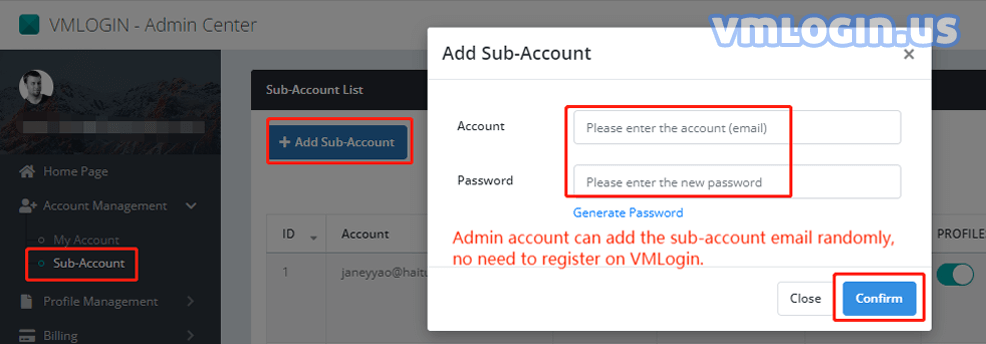Login to the VMLogin web dashboard -> Click "Sub Account" -> Add Sub-Account -> Enter the email and password to add -> Add successfully.
Note:
The admin account can add the sub-account email randomly, no need to register on VMLogin.
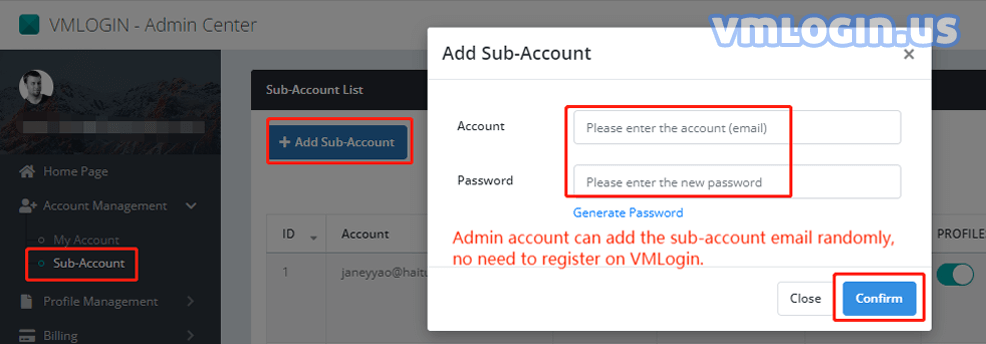
Login to the VMLogin web dashboard -> Click "Sub Account" -> Add Sub-Account -> Enter the email and password to add -> Add successfully.
Note:
The admin account can add the sub-account email randomly, no need to register on VMLogin.