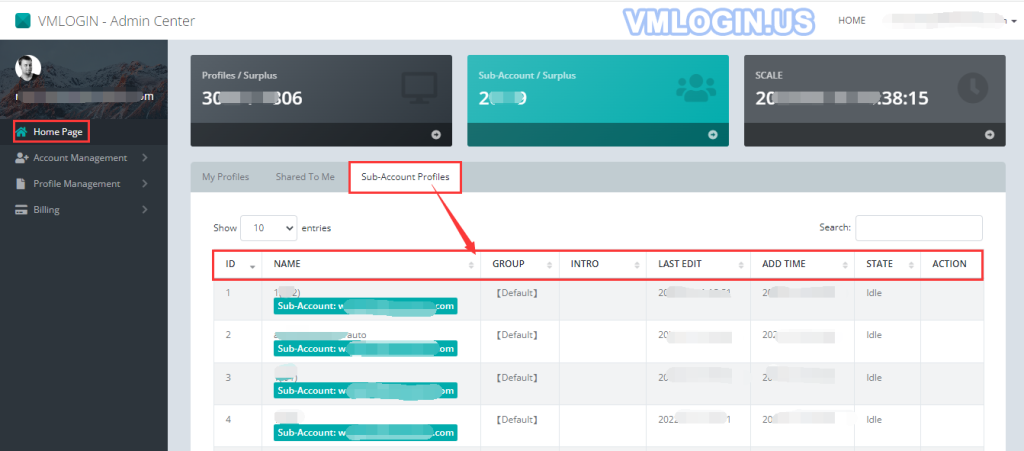In VMLogin, the profile created by each other is not visible between the main accounts and sub-accounts, and between sub-accounts.
1. The main account can only log in to [Sub-accounts Profile] in the background of the VMLogin web page to view the profile information created by the sub-account, such as profile name, group, intro, last edit, add time and state, etc. However, it is impossible to open the profile that uses the sub-account or view what business the browser has operated;
2. If you want to view the sub-account profile settings and open it to use in the VMLogin client, you need to share the profile with your VMLogin account to use and view it; (Share profile turtorial)
3. Only the proxy information can be modified in the profile of the shared account, other information can only be modified by the creator; (Modify the shared profile proxy IP turtorial)
4. For the relationship between the main account and the sub-account, please refer to "VMLogin Admin/Sub-account Introduction".