1. Select a profile which you want to export the VMLogin browser cookies;
2. Right-click, and choose "Export cookies to clipboard" option;
3. Create a txt document on your PC, open it and paste the cookies to txt document, then save it.
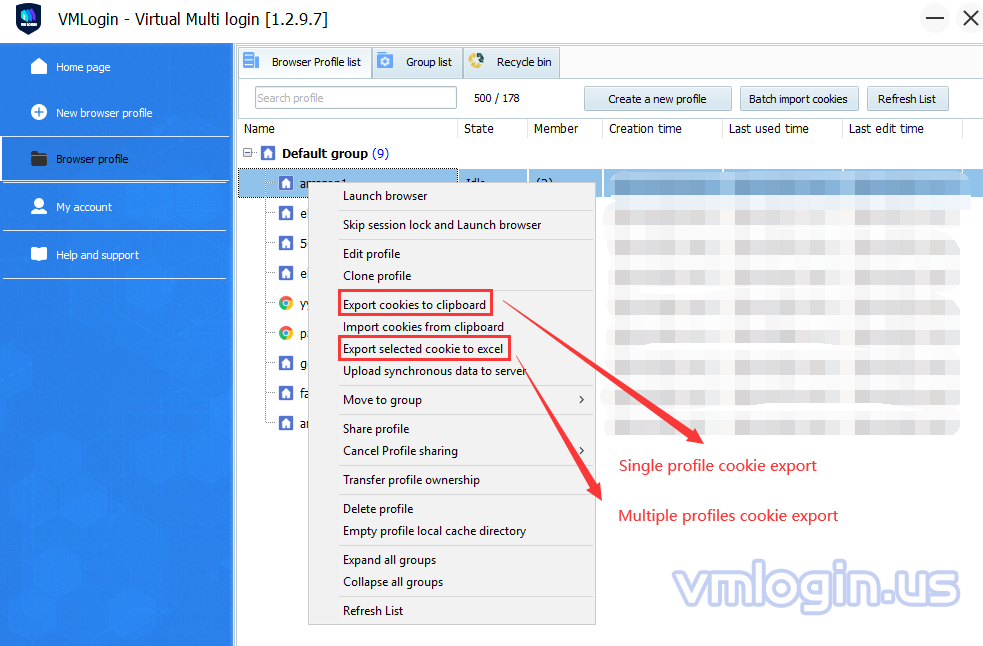
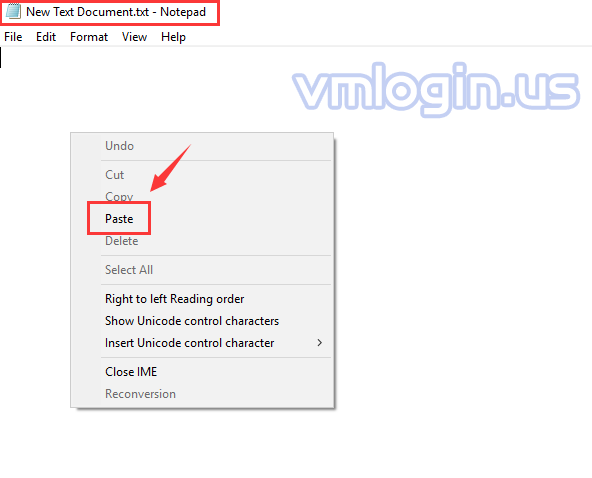
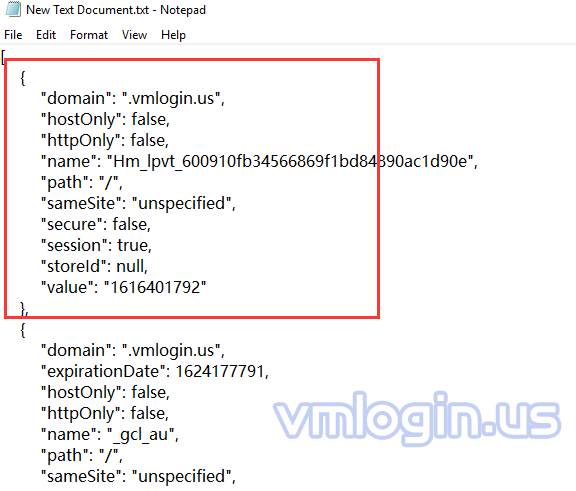
1. Export the Single Cookie Video Tutorial
2. Export Gmail Cookie Video Tutorial
3. Export eBay Cookie Video Tutorial
4. Export Amazon Cookie Video Tutorial
5. Export Instagram Cookie Video Tutorial
6. Export Facebook Cookie Video Tutorial