Copy the cookie to be imported -> Select VMLogin browser -> Right-click -> Select the "Import cookies from clipboard" button.
The cookie format supports the JSON string format exported by the cookie editor plugin.
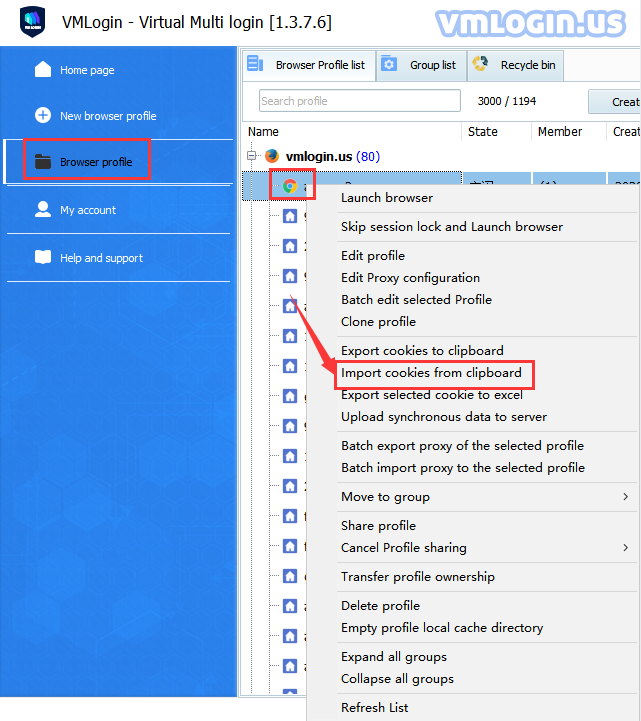
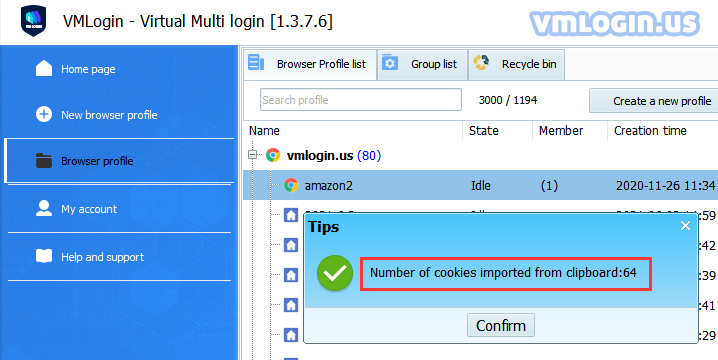
1. Import Single Cookie Video Tutorial
2. Import Gmail Cookie Video Tutorial
3. Import eBay Cookie Video Tutorial
4. Import Amazon Cookie Video Tutorial
5. Import Instagram Cookie Video Tutorial
6. Import Facebook Cookie Video Tutorial