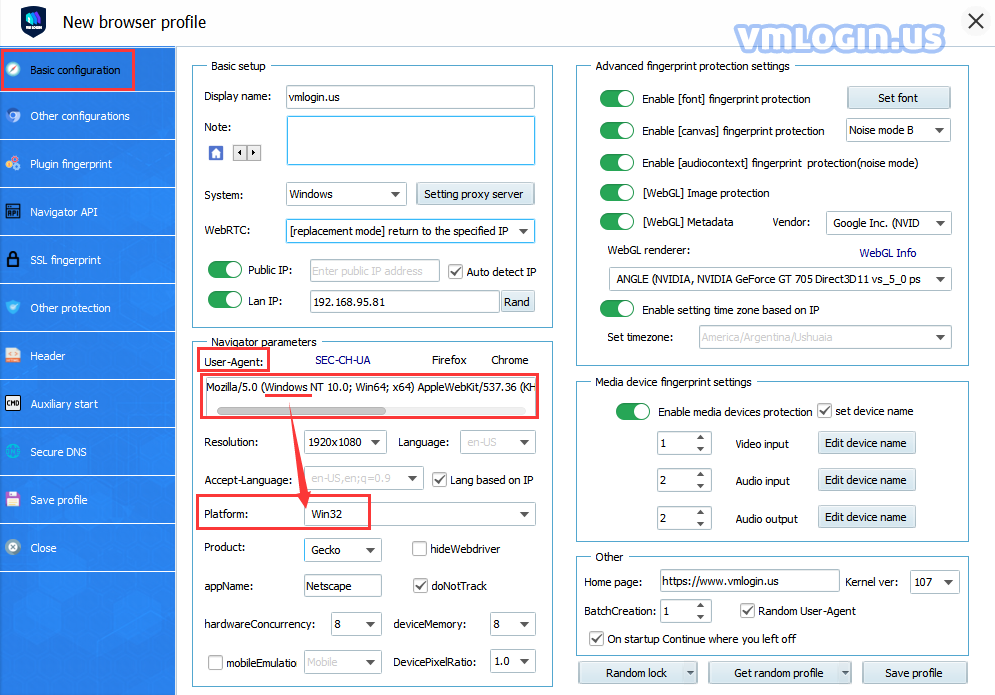The user-agent is a native short string of the browser. By reading the user-agent string, the website can identify the version of your browser and operating system.
Here is an example of a user-agent:
Mozilla/5.0 (Windows NT 6.3; WOW64) AppleWebKit/537.36 (KHTML, like Gecko) Chrome/62.0.2785.8Safari/537.36
In this example, the website will speculate that the user is using Windows 8.1 and Chrome 62. "NT 6.3" is a different version of Windows. You can view other published versions in the Wikipedia article.
When you are creating a browser profile, follow your choice of operating system filters on the overview page, and the user agent value is obtained from the fingerprint database. You can view the user agent value of the browser profile on the navigation bar page.
If you decide to set the user agent in VMLogin manually, please make sure that the value is consistent with the platform's value. The difference between the user agent value and the platform would be a serious mistake.