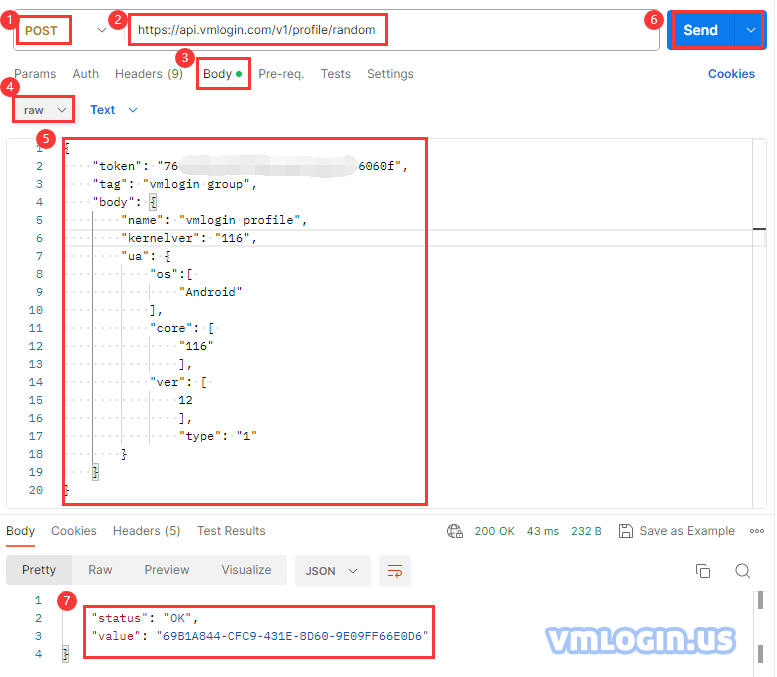Randomly Create Browser Profiles using the API interface:
Request Url:
https://api.vmlogin.com/v1/profile/randomRequest Type: POST
| Name | Type | Description | required |
| token | string | Authentication token | true |
| tagId/tag | string | Group ID/Group Name (either-or) | false |
| name | string | Brower profile name | false |
| kernelver | string|array | Browser kernel version | false |
| ua->os | array | Array type, Random range:windows, mac, linux, android, ios | false |
| ua->core | string|array | Array or number, specify UA core Random | false |
| ua->ver | array | Windows, Android-exclusive fields, versions:Windows:[11,10,6] Android:[10,...,14,15] | false |
| ua->type | string | Android-only field, Mobile: "0" Pad: "1" | false |
Request
{
"token": "xxxxxxxxxxxxxxxxxxxxxxxx",
"tag": "vmlogin group",
"body": {
"name": "vmlogin profile",
"kernelver": "116",
"ua": {
"os":[
"windows",
"mac"
],
"core": [
"116",
"115"
],
"ver": [
10,
11
]
}
}
}Response
{
"status": "OK",
"value": "4A0CB076-C96E-4234-9683-E518DA299672"
}
Note:
For token, please refer to the "View/Change the API Token" tutorial.
The system auto-randomly creates windows, mac, ios or android type browsers as shown in the figure:
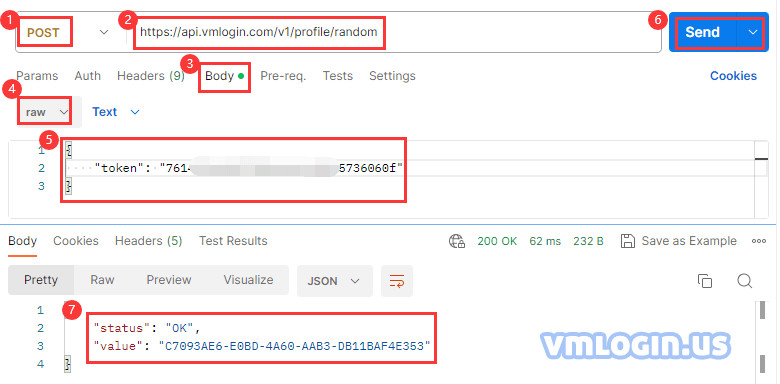
Create the windows browser as shown:
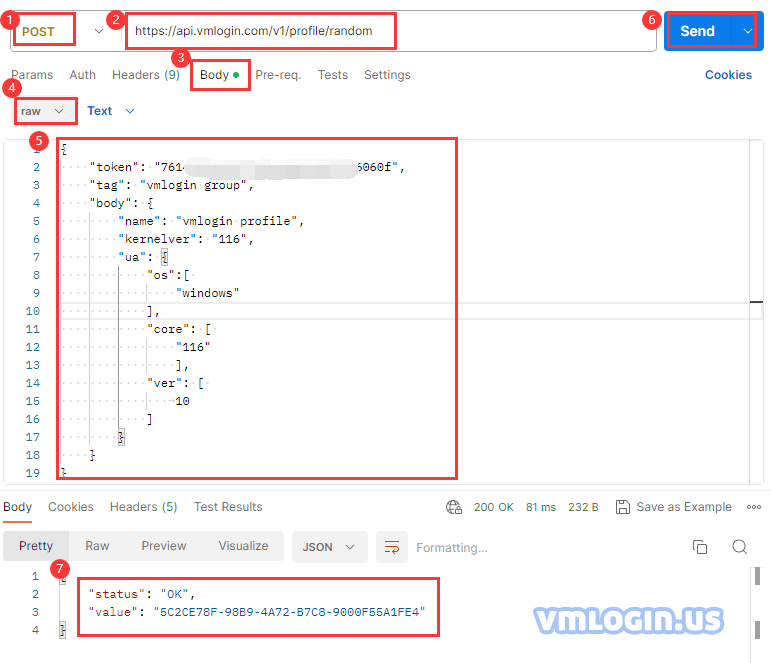
Create the mac browser as shown:
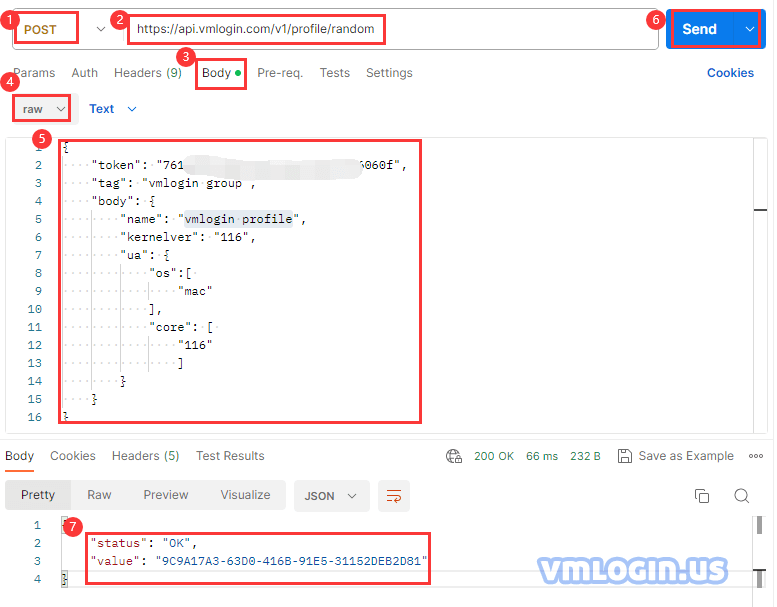
Create the ios browser as shown:
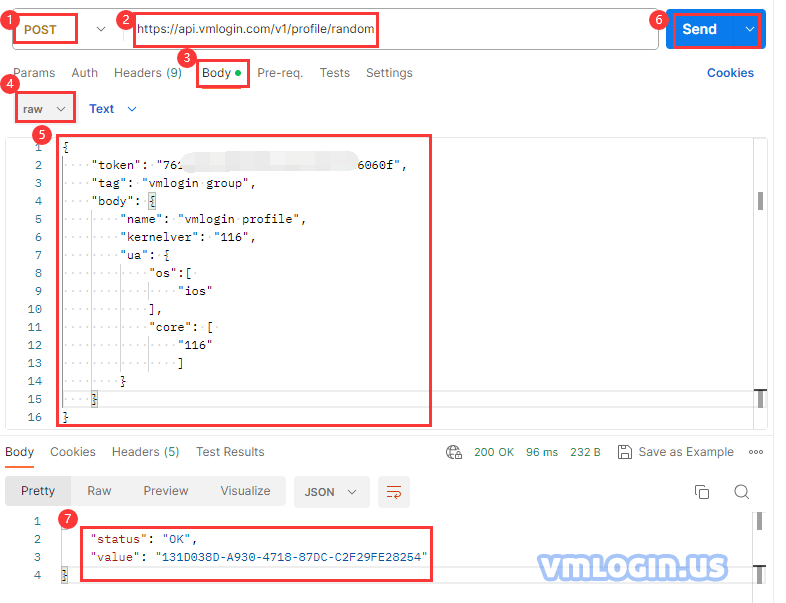
Create the android browser as shown: