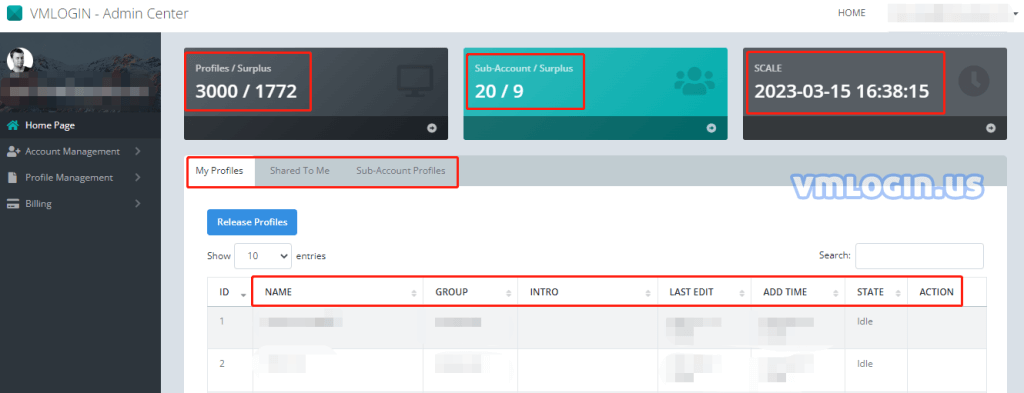1. VMLogin client -> My account -> You can view your email, account type, set meal, expiration date, and other information here.
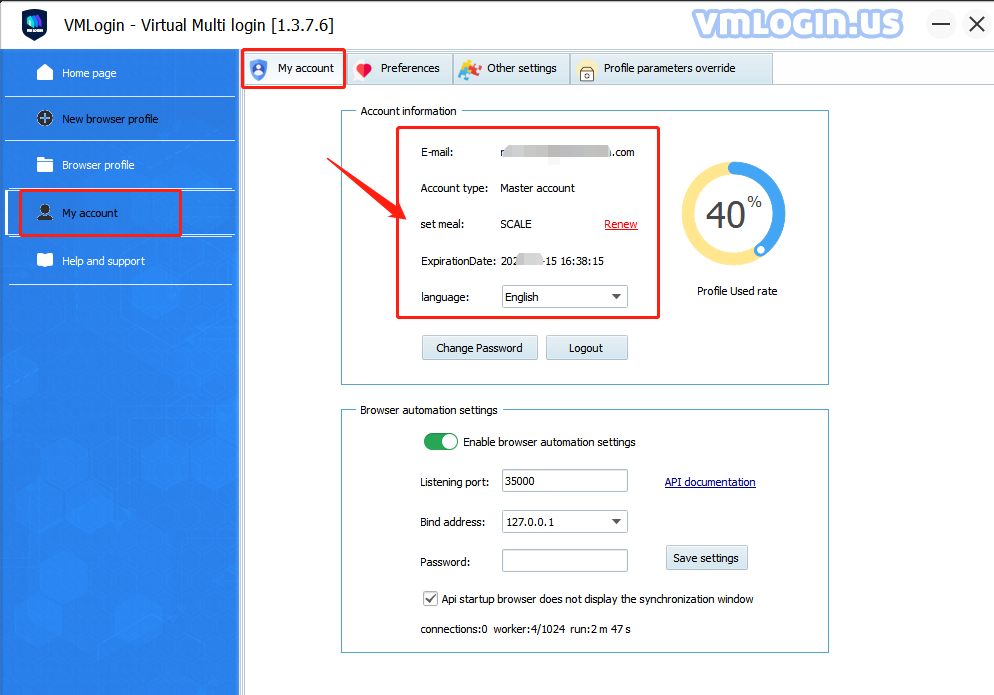
2. Log in to the VMLogin dashboard. After login, the home page displays the current email address, the number of account profiles used, the number of sub-accounts used, the expiration date, and the name, last edit, add time, and state of the profile created by each account.