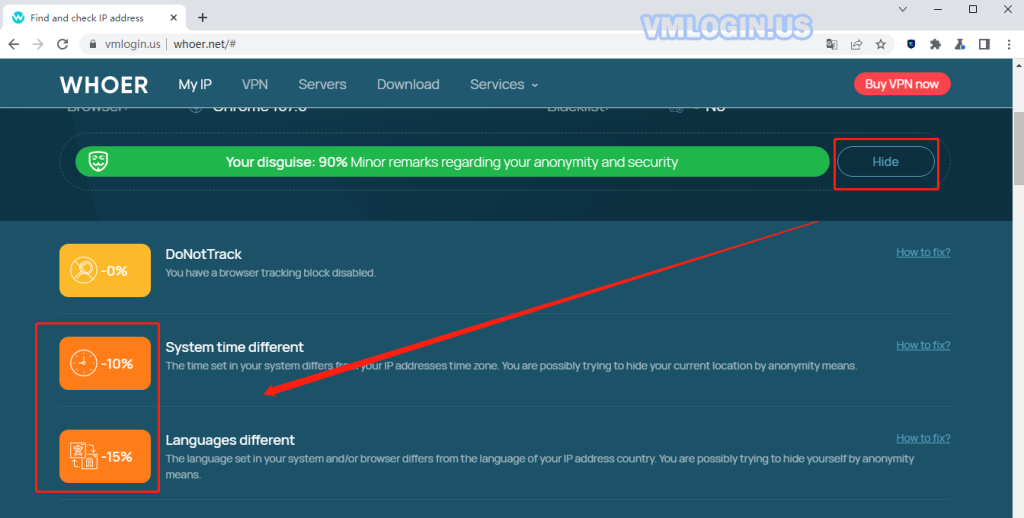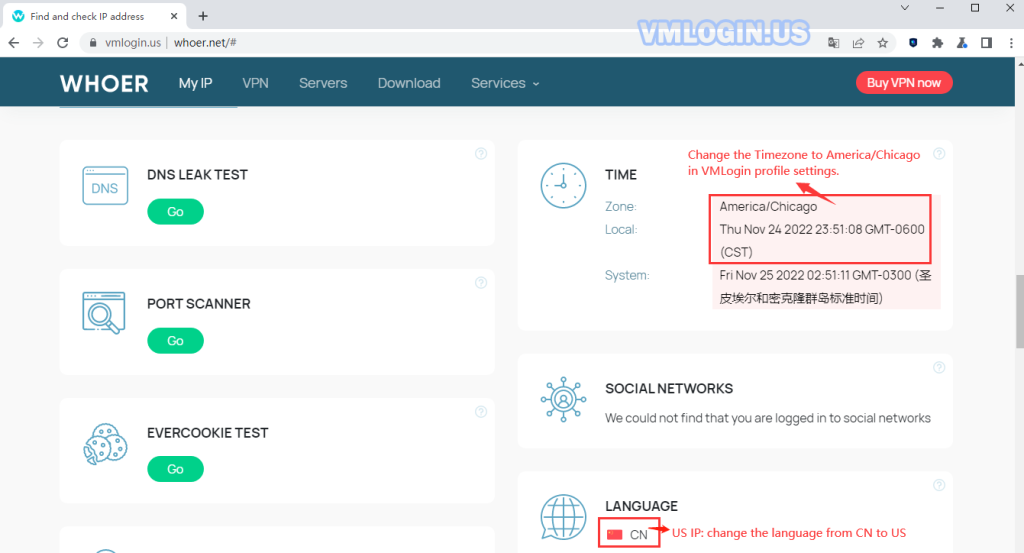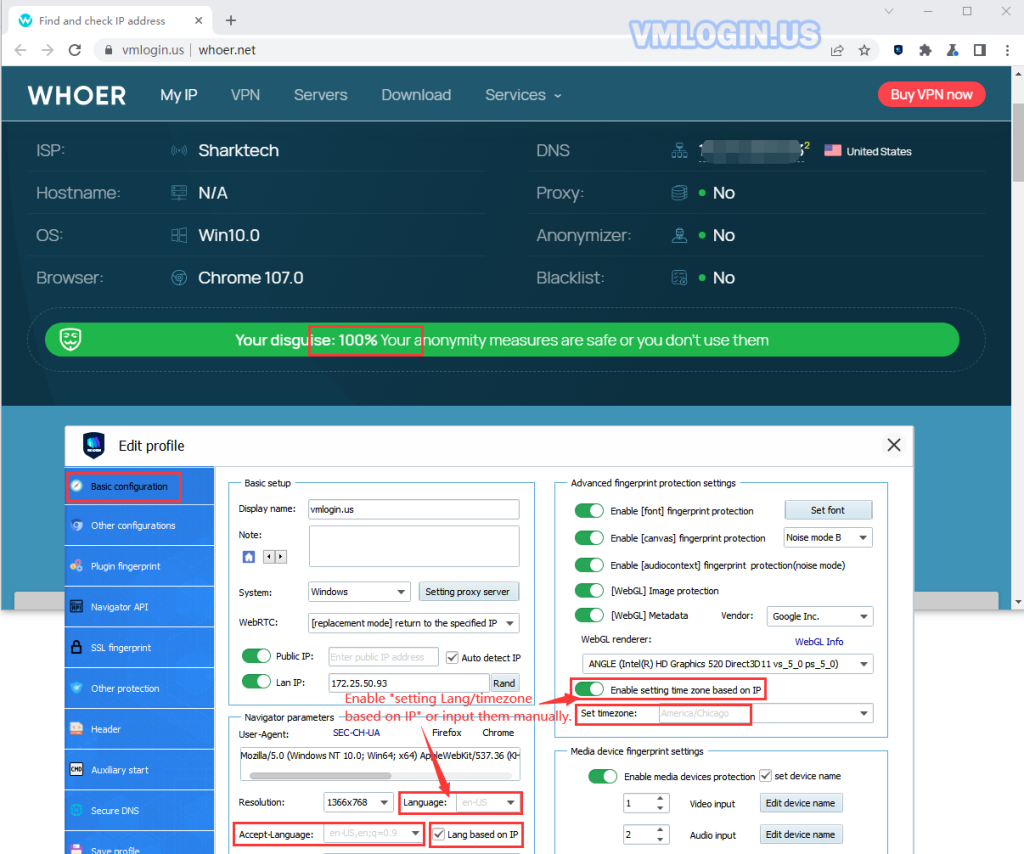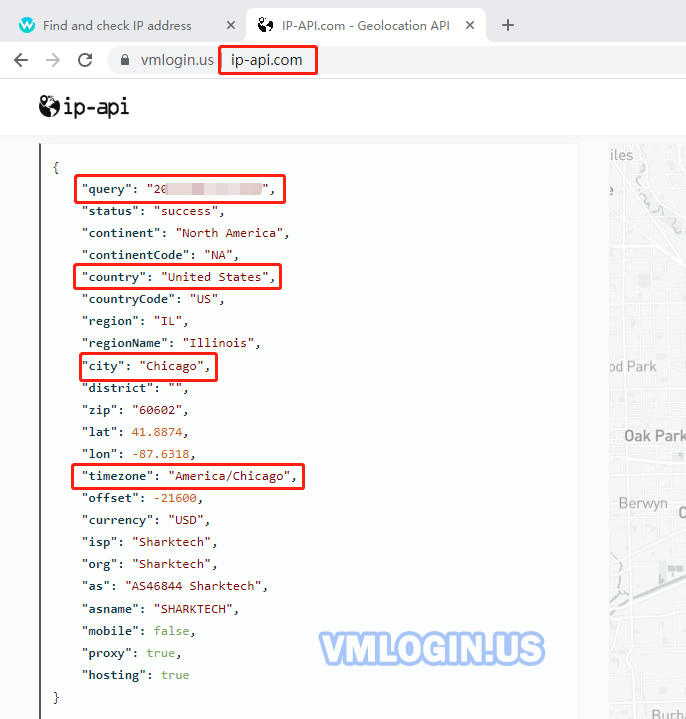In most cases, it is caused by language, time zone, DNS does not match with the proxy IP, or the IP being blacklisted. Some of this is due to the IP proxy themselves, and some of this is due to browser settings. For specific reasons, you can view them after clicking the "more" button on the right part of the percentage.
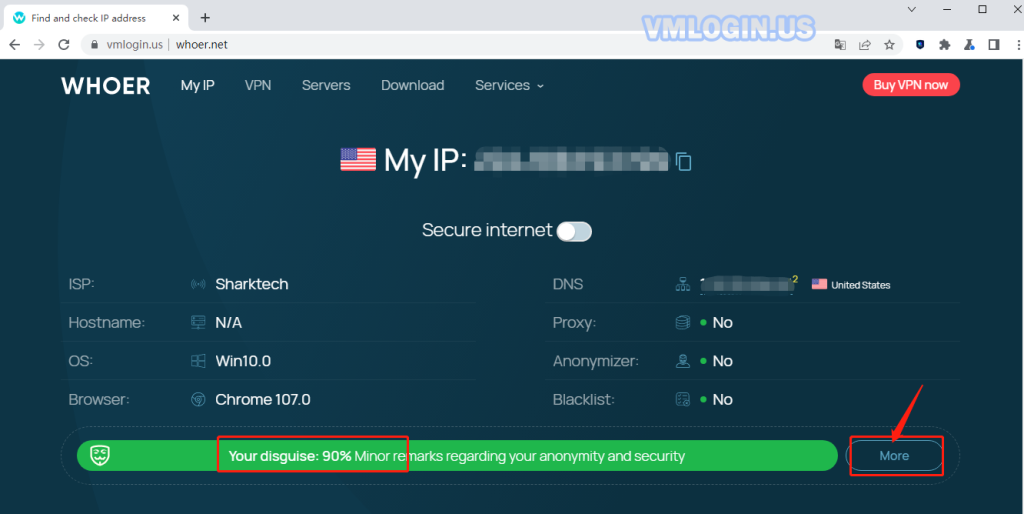
1. Different languages:
Generally, checking "Set language based on IP" in VMLogin will solve this problem. However, some IPs are detected inconsistently due to different databases of detection sites and IP providers, even if "Set language based on IP" is checked. In this case, you can check the language detection result on the whoer.net website, then set the language manually in the profile settings. Finally, restart the browser. ( Please refer to, Global Language Abbreviations)
2. System time difference:
Generally, checking "Start to set time zone based on IP" will solve this problem. If the setting is "Start to set time zone based on IP", but the detection result still doesn't match, you can check the time zone detection result on the whoer.net website, then set the time zone manually in the profile settings.
Note:
Sometimes there may be a few minutes' difference in the time. Please adjust the local computer time to the real-time of your local time, then restart the computer to test again. Please remember not to manually change the computer time to the proxy IP time.
3. Different DNS:
Since the IP database on the detection website is not updated in real time, or the database used by the IP provider is different from the detection website, the data of some IPs will be delayed. If the proxy IP server you use is adjusted, but the detection website IP database is old, then there will be mismatching on the language, time zone, and DNS. The detection website is only used for reference, it will not have an effect during use.
Due to business requirements, if you need to set the same area, please change to another new IP. Or open https://ip-api.com/ website for verification. Just check whether the IP, country, city, and time zone are consistent with the proxy IP information you purchased.
Note :
For IP and DNS's related issues, you can consult the proxy provider for more details, VMLogin does not provide IP service.
4. Blacklist:
This indicates that the proxy IP you use is listed in the detection website blacklist database. Whether the proxy IP listed in the whoer.net blacklist will affect your business depends on whether this IP is listed in the website database blacklist which you need to operate your business. If you do mind, you can change to another IP to operate your business.
5. The results of the detection websites are only for reference, and there is no website to check whether the IP is clean.