1. Proxy detection URL customization and specify the preferred detection URL;
2. Proxy detection without blocking window closure;
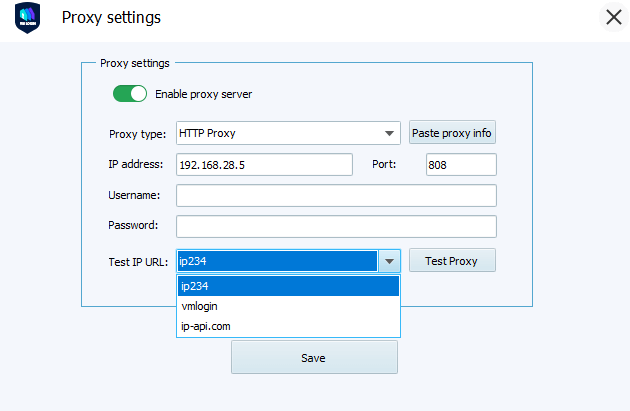
Test IP URL: default 3: ip234, vmlogin, ip-api.com, select and click "Test Proxy" button, you can prioritize the selected URL to test the IP.
Here is the difference between the three:
a. ip234 and ip-api.com is a third-party IP detection URL, note: it accepts 45 requests per minute from the same IP address;
b. vmlogin is the official IP database, supporting IPV6 address detection.
3. Custom Test URL description:
Click "Test IP URL: " tab in the screen above, iptest .ini configuration file will be opened automatically, and this file is in the installation directory;
Format Description:
[iptest]
;Indicates 3 test URLs, supports up to 9
count=3
;Below are the test URLs from 1-9
[1]
;Test URL display name
name=ip234
;Test URL API interface
api=http://ip234.in/ip.json
;Interface returns JSON string from which field ip is taken from
ip=ip
;Interface returns JSON string from which field zip is taken from
zip=geo.postal_code
;Interface returns JSON string from which field latitude is taken from
latitude=geo.latitude
;Interface returns JSON string from which field longitude is taken from
longitude=geo.longitude
;Interface returns JSON string from which field countrycode is taken from, here is country shortcode (2 digits)
countrycode=country
;Interface returns JSON string from which field city is taken from
city=geo.city
;Interface returns JSON string from which field timezone is taken from
timezone=geo.tz
;Interface returns JSON string from which field region is taken from
region=geo.region_name
..........
For secondary development or advanced users can modify to use their own applicable IP detection interface.
Local test proxy interface, which detection URL is preferred, the corresponding parameter is: urlindex.
http://127.0.0.1:35000/api/v1/proxy/test?proxytype=socks5&proxyserver=127.0.0.1&proxyport=1080&proxyusername=&proxypassword=&urlindex=0
url_index = 0 ip234
url_index = 1 VMLogin
url_index = 2 ip-api.com