- Visit the official website of VMLogin browser, download and install the software, then register an account to log in.
- Register an account and log in on the Novada official website. Select the proxy product you need and click Pricing to order a plan. This guide uses Rotating Residential Proxies as an example; the setup process for other proxy products is essentially the same.

3. In the Novada user dashboard, go to Users or Whitelist to create a proxy user or add a whitelist IP.
4. Navigate to the Endpoint Generator. On the left side, select the created proxy user or authenticate using the whitelist IP. Choose proxy region parameters as needed. On the right side, in the Endpoint Output List, obtain your proxy information (format: hostname:port:username:password). This example uses Rotating Residential Proxies; note that some other proxy plans may not support whitelist IP.

Setting Up the Proxy
- Open the VMLogin client, log in to your account, and on the homepage, click New Browser Profile. (Support 3-day Free Trial)

2. In the Basic Configuration interface, set a Display Name, then click Setting Proxy Server.

3. Select Enable Proxy Server. Choose the Proxy Type as needed. In the IP Address field below, paste the proxy information obtained from Novada. Click Paste Proxy Info – the information will auto-fill in the correct format. Click Test Proxy to verify the proxy works.


4. After setting up the proxy server, configure other parameters as needed. Click Save Profile in the bottom right corner. You will now have a browser profile integrated with Novada proxies.

5. After saving, click Browser Profile. In the Browser Profile List, find the newly configured profile and double-click to launch the browser. You can now start using your VMLogin browser with the configured proxy.
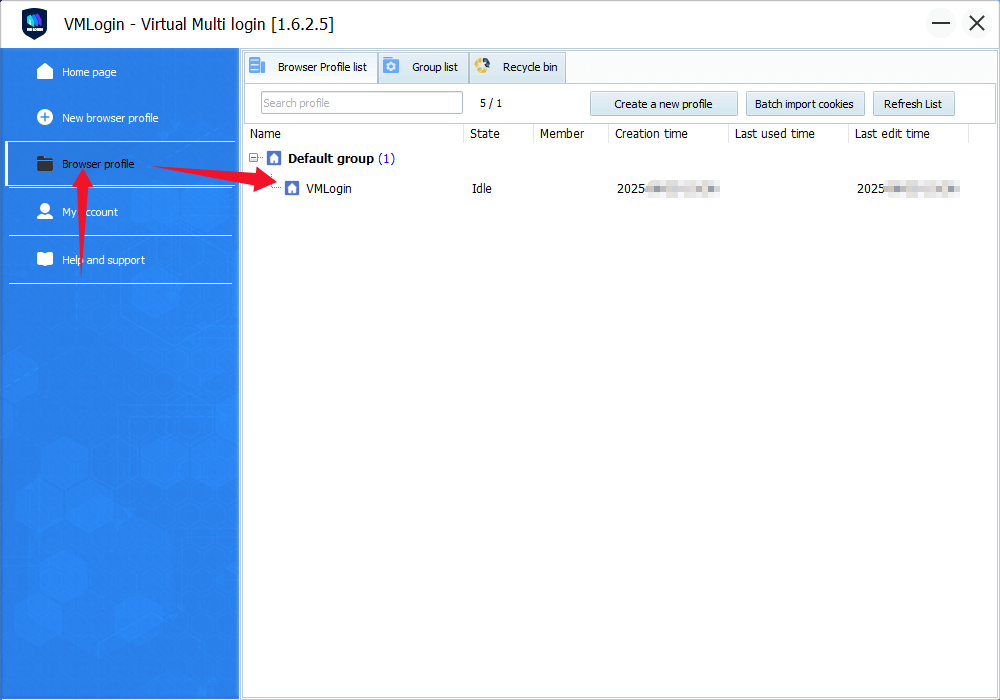
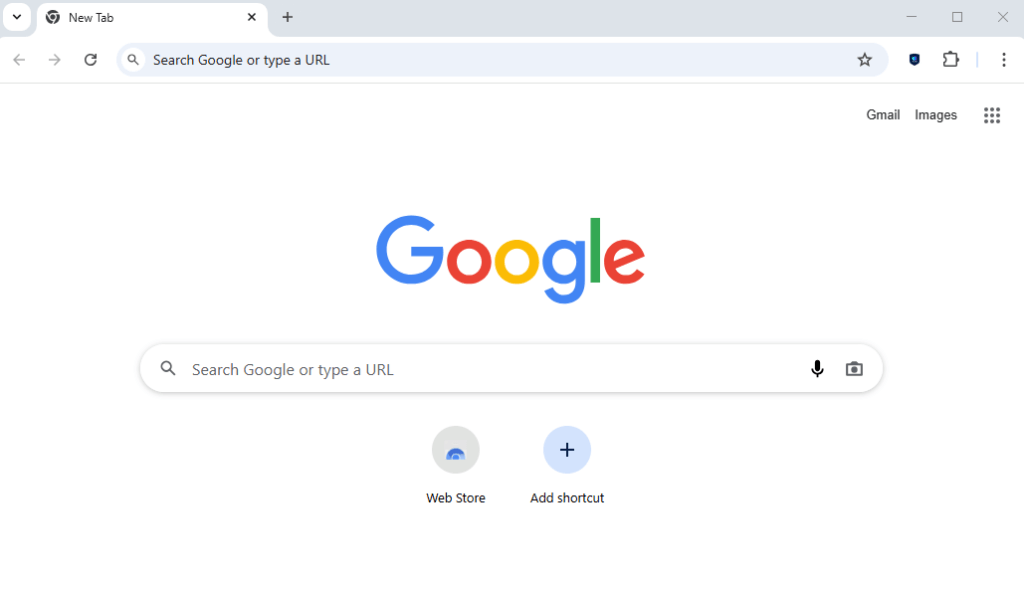
Note: VMLogin browser software itself has no proxy IP service, users need to purchase proxy IP from a third party. Proxy-related tutorials are provided by third-party platforms and unrelated to the VMLogin. Users are strictly prohibited from using VMLogin to engage in any illegal and criminal activities, and users are responsible for the relevant responsibilities caused by using VMLogin.